Creating Fillets
A fillet is a feature that rounds-off the edge, or corner, of a body by replacing it with a smooth curve of constant or variable radius.
- Constant Size FilletsAllows you to create a fillet that have a constant radius size.
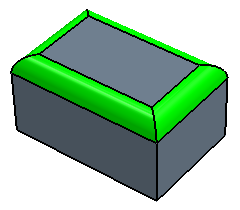
- Variable Size FilletsAllows you to create a fillet whose radius varies along the path of the fillet, and whose shape is defined as either a constant radius or a conic section.
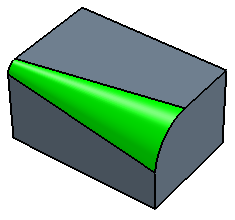 The conic section option enables you to create fillets driven by the Rho value. Rho is a ratio that defines the curvature of the shape. The three types of conic sections are parabola, ellipse and hyperbola (see the diagram below).
The conic section option enables you to create fillets driven by the Rho value. Rho is a ratio that defines the curvature of the shape. The three types of conic sections are parabola, ellipse and hyperbola (see the diagram below).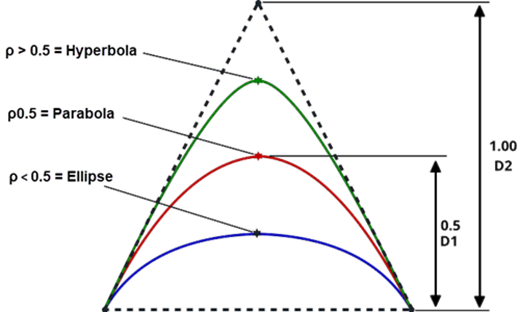
Applying a fillet successfully depends on the edges or faces you select and the size of the fillet in relation to the model. If you are having difficulty in applying a fillet, try decreasing the size of the radius or selecting fewer edges or faces. In some cases, a fillet that is applied to a particular edge can extend automatically to include adjacent edges. When you create a fillet from multiple input edges or faces, the creation process can be partially successful. The failed fillet on an edge or face is highlighted in red.
- Body Instances - When the Apply to all the Instances option is activated, the desired fillet options are applied to all the instances even if you have selected one entity.
When the option is not activated, the fillet operation is applied only to the selected entity. You also have the option to exclude specific body instances using the Excluded Body Instances option.