Multi-Body Instancing
In Simcenter STAR-CCM+, you can import CAD models that include multiple instances of the same body. You can apply changes to all instances at the same time by modifying a single instance, which acts as a reference to all other instances.
- To import a multi-instanced body, right-click 3D-CAD Model and select .
- Select the file you want to import and activate Import
Multi-instanced Bodies. Click Open.
You can copy and apply any modifications from one instance to all other instances. For example, to apply a constant radius fillet to all instances:
- To create a fillet, right-click an edge on the body and select Create Fillet. Set the desired radius and tolerance for the fillet.
- In the Body Instances panel, select Apply to all the Instances.
- To exclude bodies, select Excluded Body Instances and select bodies you want to exclude.
A badge is added to the instanced bodies icon (
 ) and the Multi-Instanced property is activated automatically.
) and the Multi-Instanced property is activated automatically. - To view all multi-instanced bodies in a model, in the feature tree, right-click .
- To see instances of a particular body, right-click the desired body node in the feature tree and select Show Only Instances.
- To view specific instanced faces, edges, vertices, or bodies, select .
- To convert a multi-instanced body to a flat body, right-click the desired body and select Convert to Flat Body.
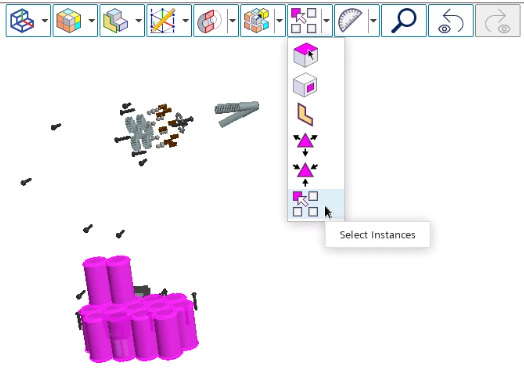
When Apply to all the instances is deactivated, the operation is applied only to the selected body.
- Fillets with constant radius. Fillets with a variable radius are not supported.
- Chamfer
- Delete Faces/Bodies
- Copy Bodies
- Move Body
- All Repair Feature tools excluding Repair CAD and Zip Edges.
- Shell
- Extend Solid - Not supported if you select the Up to faces option.
Extend Surface (Partially) - If you select the Extension Method, Body/face is not supported.
- All 2D/3D sketch commands
- Transfer to PARTs - The bodies in 3D-CAD remains instanced but in PARTs they gets flattened as PARTs is not supporting instanced bodies.
- Import CAD - When importing multi-instanced bodies, the option to import faceted bodies, repair invalid bodies, and split periodic faces are not supported.
 )
) )
)