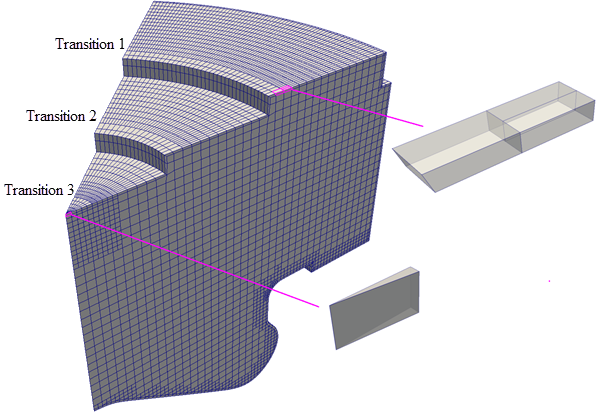Meshing Around a Rotational Axis
Simcenter STAR-CCM+ allows you to improve the mesh quality for meshes which are rotationally swept about an axis.
Rotational sweep coarsening
can be used for applications such as a diesel in-cylinder combustion simulation. The
following image shows a geometry without and with the coarsening:
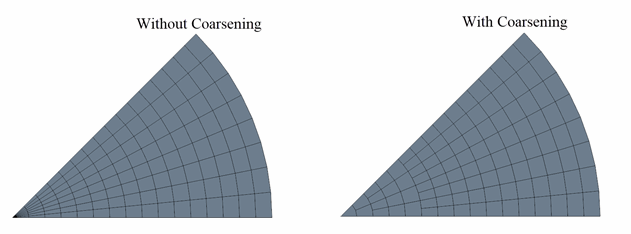
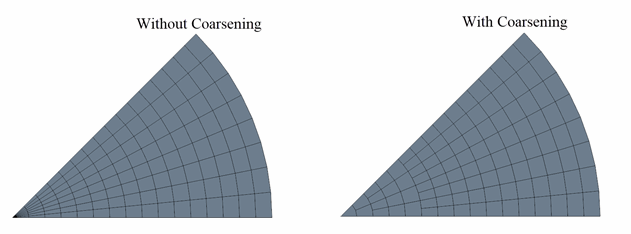
| 注 | If both Internal Surfaces and Rotational sweep coarsening options are activated, then internal surfaces will not be generated. |
To activate the rotational sweep coarsening feature:
-
Select the
Directed Mesh node and activate
Rotational sweep coarsening.
A new node Rotational Sweep Coarsening appears under the Directed Mesh operation.
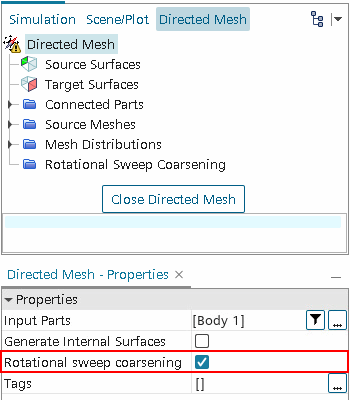
- Right-click the Rotational Sweep Coarsening node and choose New Mesh Coarsening.
-
Select the
node, set
Transition Controls to one of the following options:
- Use Default
The number of coarseness transitions and the distance from the rotational axis where the transitions occurs are determined automatically based on the Aspect Ratio.
- Specify Custom
Allows you to create one or more transitions that define where coarsening occurs. The image below shows an example of three coarsening transitions:
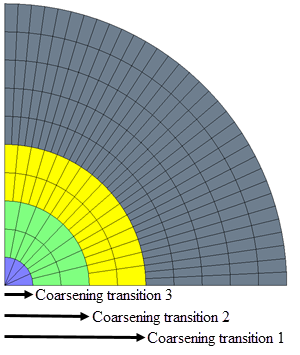
- Use Default
To create one or more transitions when
Specify Custom is selected:
-
Right-click
node and select
New Transition.
This creates a new Transition node under Coarsening Transitions.
-
To specify the transition properties:
- Select the node.
- In the Properties window, select Distance from Rotational axis option and set the distance at which the transition occurs.
- Select the Merge ratio 1: to specify the number of cells to merge across the transition.
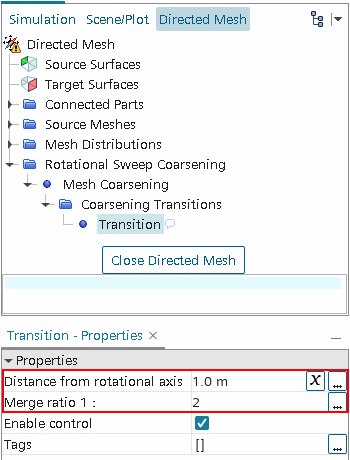
The following image shows the mesh quality of an engine geometry when the rotational sweep coarsening is activated using three coarsening transitions.