Setting Solar Loads Model Properties
The Solar Loads model requires definition of the sun direction vector, the direct solar flux, and the diffuse solar flux.
To set the sun direction vector:
- Select the node and set Coordinate System to Laboratory→Solar Coord.
-
Select the node and make sure that both
Azimuth and
Altitude are set to 0.0
radian.
The following image displays the position and orientation of the Laboratory coordinate system and the Solar Loads coordinate system:
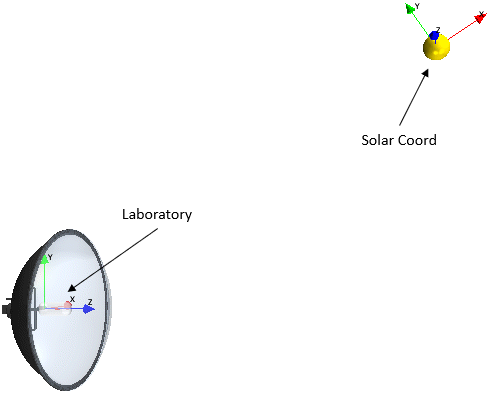
For the direct solar flux, you leave the default value of
1000.0 W/m^2. To set the diffuse solar
flux:
- Select the node and set Diffuse Solar Flux to 100.0 W/m^2.
The Solar Loads model properties are the same for the air
continuum and the solid components continuum. To copy and paste the
properties:
-
Copy the node and paste it onto the node.
You can examine the properties of the Solar Loads node to verify that the properties have been copied correctly.
-
Save the simulation
 .
.