Refining the Mesh of the Transparent Solids and Housing
In this part of the tutorial, you extend the simulation to include participating media radiation. As a first step, you refine the mesh of the lens, halogen bulb, and rear housing.
To refine the mesh of the transparent solids and
housing:
- Expand the node.
- Select the Number of Thin Layers node and set Number of Layers to 8.
-
Right-click the Automated Mesh node and select Execute.
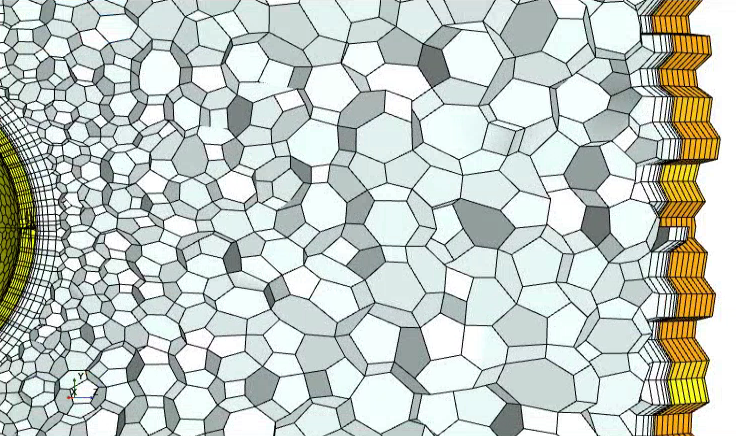
- Once the automated mesh operation is complete, save the simulation.