Loading the Starting File and Generating the Mesh
For this tutorial, you use a simulation file that contains pre-prepared mesh and regions.
- Copy the headlamp_start.sim file from the heatTransferAndRadiation folder of the downloaded tutorial files to your working directory.
- Launch Simcenter STAR-CCM+ in a manner that is appropriate to your working environment.
- Load headlamp_start.sim.
To generate the mesh:
- Select .
-
Open the scene Volume Mesh and rotate the geometry to
view the mesh.
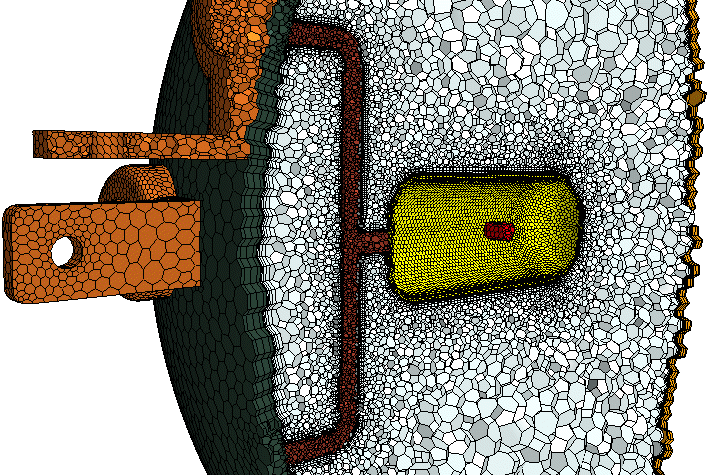
To allow for conjugate heat transfer without interpolation on the walls, the mesh is set up to use the polyhedral mesher. To improve accuracy of the flow solution, the prism layer mesher generates orthogonal prismatic cells next to all wall surfaces in the air domain. For thin solid components, such as the halogen bulb, the rear housing, and the lens, the thin mesher generates a prismatic type volume mesh. Surfaces with a high photon emission, such as the lamp filament, are resolved with a fine mesh. No volume mesh is generated for the gas inside the halogen bulb. - Save the simulation as headlamp_run.sim.