Assembling Layout Views
Layout views are a convenient way to save your arrangements of scenes and plots.
With layout views you can:
- Split windows evenly, or redistribute space in the layout, with one menu action.
- Export an entire arrangement of scenes and plots as a single image.
- Copy layout view templates to other simulations.
For an example of how to work with layout views, see the tutorial, Usability: Working with Layout Views.
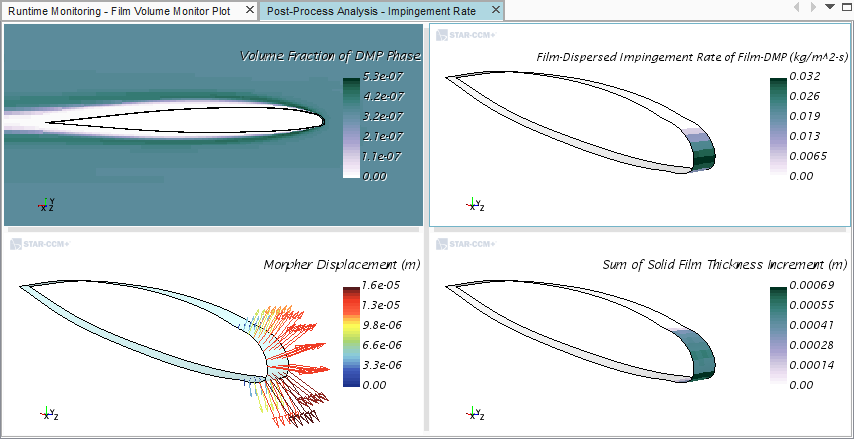
In addition to the layout views, Simcenter STAR-CCM+ versions 2402 and previous include an earlier version of layouts (described in Preserving the Window Layout). These legacy layouts were designed principally to preserve a current arrangement of scenes and plots within the original simulation file. However they lack the greater flexibility of object-oriented layout views; for example they cannot be copied between simulations as templates. To provide backward compatibility, the legacy layouts can still be generated by running macros that were recorded with their creation. Additionally, simulation files that were saved with these layouts in versions 2402 and previous retain them when restored in the current release.