Boundary Interaction Modes Reference
The boundary interaction mode defines how particles behave when they impinge on a boundary.
The boundary interaction mode controls what conditions and values, if any, must be set to determine the behavior.
The availability of a boundary interaction mode for a Lagrangian phase at a boundary depends on both the boundary type and the Lagrangian phase models, as summarized in the table below.
The Phase Impermeable type only appears if you have selected the Phase Impermeable option for a Lagrangian Phase within the Phase Conditions node of a flow boundary object.
| Boundary/Interface Type |
Massless
Particle Interaction Modes |
Material
Particle Interaction Modes |
DEM
Particle Interaction Modes |
Axis 
|
Escape | Reflect | N/A |
Baffle 
|
Composite | Bai-Gosman | Escape
DEM* |
Contact 

|
Composite | Bai-Gosman | Escape
DEM* |
Fluid Film 
|
Composite | Bai-Gosman | Escape
DEM* |
Flow-Split Outlet 
|
Escape | Escape | Escape |
Free-Stream 
|
Escape | Escape | Escape |
Fully Developed 
|
Escape | Escape | Escape |
Internal 
|
Transmit | Transmit | Transmit |
Mass Flow Inlet 
|
Escape | Escape | Escape |
Mixing Plane Interface 

|
Escape | Escape | Escape |
Phase Impermeable 
|
Composite | Bai-Gosman | Escape
DEM* |
Porous Baffle 
|
Composite | Composite | Transmit
DEM* |
Pressure Outlet 
|
Escape | Escape | Escape |
Stagnation Inlet 
|
Escape | Escape | Escape |
Symmetry Plane 
|
Escape | Reflect | N/A |
Velocity Inlet 
|
Escape | Escape | Escape |
Wall 
|
Composite | Bai-Gosman | Escape
DEM* |
* default
Bai-Gosman
Bai-Gosman mode is available only with the Bai-Gosman Impingement model at walls, baffles, fluid film, phase impermeable, and contact interfaces. A procedure is adopted to determine some of the droplet post-impingement quantities depending on wall temperature, surface roughness and whether it is wet or dry.
Bai-ONERA
Bai-ONERA mode is available only with the Bai-ONERA Impingement model at walls, baffles, fluid film, phase impermeable, and contact interfaces. Like the Bai-Gosman mode, it determines some droplet post-impingement quantities, but also determines deposition and fluid film formation.
Composite
Composite mode is available at baffle, contact, fluid film, phase impermeable, porous baffle, and wall boundaries. It is available with massless and material particles but not with DEM. The aim of the mode is to allow the actual boundary interaction mode for each parcel to be selected probabilistically, based on local conditions.
Selecting Composite mode adds a physics condition Composite Default Mode that allows you to select the main boundary interaction mode.
It also adds a manager of Mode Probabilities under Physics Values. Available boundary interaction modes are listed under this manager and the probability of its occurrence can be specified for each.
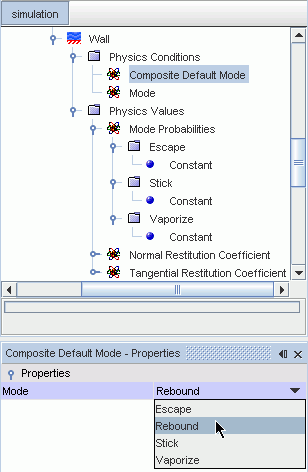
By default, the probability of each mode under Mode Probabilities is set to be constant with a value of 0.0. Although you can use the usual options for a scalar profile to set the values, remember that the total sum of probability must be less than or equal to one. The probability of a certain event is 1, and the probability of an impossible event is 0. Choosing the Field Function method allows the probability to be expressed in terms of local conditions, such as impingement velocity and wall temperature.
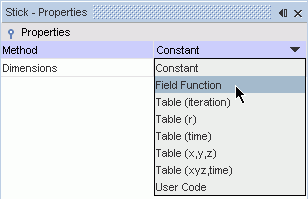
The probability of the default mode is automatically calculated as one minus the sum of the probabilities of all other modes. For this reason, the mode with the highest chance of occurrence is usually the best choice to set as default.
DEM
DEM mode is only available with the Discrete Element Method (DEM). This mode makes the material properties of the DEM particles available at the boundary.
DEM Trap
DEM mode is only available with the Discrete Element Method (DEM) when the DEM Trap Walls model is selected. This mode allows you to specify the rate at which DEM particles leave a boundary.
Film Damping
Film Damping mode allows the motion of solid particles to be damped immediately before and after wall impingement as they pass through a fluid film. This mode is only available for solid particles on fluid film boundaries.
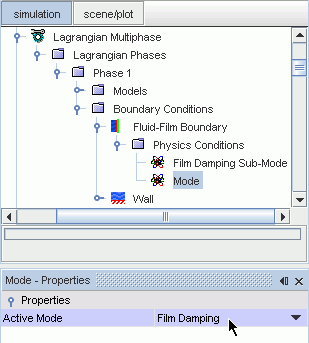
Selecting Film Damping mode adds a physics condition Film Damping Sub-Mode. The behavior of the particle as it impinges on the wall having passed through the film can be specified as stick, rebound, escape, or composite.
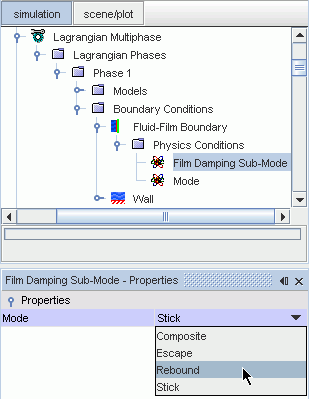
Fluid Film
In this mode, droplets which impinge on the Fluid-Film interface are converted to fluid film: their mass, momentum, and energy are added to the conservation equations maintained by the Fluid Film model, ensuring global conservation.
Ice Accretion
Ice Accretion mode is available only with the Ice Accretion model at walls and contact interfaces. It means that the droplet is added to the ice layer instantaneously upon contact with the boundary.
Escape
Escape mode means that the particle is removed from the simulation, effectively escaping the solution domain. The mass, momentum, and energy (where applicable) of the parcels are also removed.
Rebound
Rebounding particles remain active in the simulation, but with their velocity modified according to restitution relationships. For walls, baffles and contact interfaces, this mode is the default. When a two-way coupled particle rebounds off a Fluid Film, some of the energy of the particle can be transferred to the film.
Reflect
Reflect mode means that the particle rebounds perfectly from the boundary, effectively equivalent to rebound with unit restitution coefficients.
Satoh
Satoh mode is available only with the Satoh Wall Impingement model at walls, baffles, fluid film, phase impermeable, and contact interfaces. A portion of particles encountering a boundary rebounds, while the residue either escapes, sticks, or forms a fluid film. The response depends on the particle normal velocity, diameter, and the boundary properties. Satoh mode can be used to model the impingement of oil droplets in oil-mist separators.
Splash
When the Splash mode is activated, splashing occurs when the droplet diameter is larger than the value set in the Minimum Splashed Diameter. The model conserves mass and, in interactions with film phases, energy and momentum. It does not conserve momentum with respect to the wall; instead, the interaction is proceeds according to the splash mode controls: Diameter Ratio, Number Splashed, Rosin-Rammler Exponent, Splashing Angle, Tangential Velocity Ratio, and Velocity Ratio.
Stick
Stick mode is available only for unsteady flows. Stuck particles remain stuck to the same boundary face with the same coordinates until either they evaporate or the face is no longer a wall. In the latter case, they become active (free) particles again. Stuck particles get the velocity of the boundary face to which they are attached, but note that this velocity is ignored for tracking purposes: if the wall has a net velocity relative to the mesh, the parcel is not tracked along the wall. No net force is allowed to act on the particle, and there is no momentum transfer. Heat and mass transfer continue as for free particles. In the current version of Simcenter STAR-CCM+, there is no heat transfer directly to the wall using this mode. When a two-way coupled particle sticks to a Fluid Film, the kinetic energy of the particle is transferred to the film.
Transfer to Wall-Bound Phase
This mode is used when a free-stream droplet impinges on a wall boundary and transitions to a wall-bound droplet. The Transfer to Wall-Bound Phase mode is available only on Fluid Film boundaries for the free-stream phase. When the free-stream parcel hits the wall, it is deleted unconditionally and a new wall-bound parcel is created using the Parcel Transfer injector. Mass, energy, and tangential momentum are conserved during the transition. This mode is available only with the Deposition model.
Transmit
Transmit mode means that the particle is allowed to cross the interface, with its position and velocity transformed in a way consistent with the interface topology. With Lagrangian models, transmit mode conserves particle number, mass, kinetic energy, and momentum. For mixing planes, parcels emerge from the interface with randomized angular position, in the bin connected to the origin bin on the other side of the interface. The parcels also conserve dynamic properties, but the number of particles per parcel is updated to reflect the area ratio on both sides of the mixing plane.
Vaporize
Vaporize mode is available only with the Droplet Evaporation model at walls, baffles, and contact interfaces. It means that the droplet evaporates instantaneously upon contact with the boundary. If the Two-Way Coupling model is active, the mass, momentum, and energy of the droplet is transferred to the continuous phase; otherwise this mode is functionally identical to Escape mode.
VOF Conversion
VOF Conversion mode is available on walls only when the Impingement model is active. When Lagrangian droplets impinge on a dry wall, the mass, tangential momentum, and energy are transferred to a VOF phase in cells on the wall boundary. Once there is sufficient volume fraction of the liquid VOF phase in a cell, VOF-Lagrangian phase interactions come into effect and the droplets are absorbed in the cell before they interact with the boundary.
MMP Conversion
MMP Conversion mode is available on walls only when the Impingement model is active. When Lagrangian droplets or bubbles impinge on a dry wall, the mass, tangential momentum, and energy are transferred to an MMP continuous phase in cells on the wall boundary. Once there is sufficient volume fraction of the MMP phase in a cell, MMP-Lagrangian phase interactions come into effect. The droplets or bubbles are then absorbed in the cell before they interact with the boundary.