Setting Default Lagrangian Phase Boundary Conditions
This section describes how to set the default boundary conditions for a Lagrangian phase.
The Boundary Conditions of the Lagrangian phase are contained within the Boundary Conditions manager node for a Lagrangian phase.
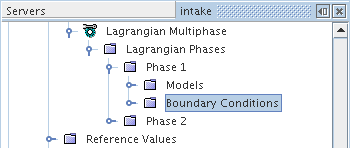
It contains a sub-node for each of the boundary or interface types for which you can set the default boundary interaction mode. Boundary or interface types are only included if at least one boundary or interface of the type is present in the simulation.
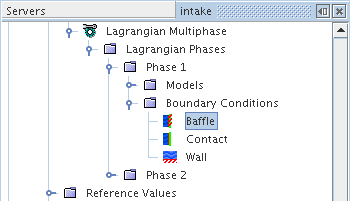
The properties of a boundary type sub-node define the interaction mode of the Lagrangian phase for boundaries of that type, unless the mode is over-ridden at a specific boundary. Depending on the selected boundary interaction mode, additional sub-nodes can be added for boundary values.
Lagrangian Phase Boundary Conditions Properties
| Mode | Selects the boundary interaction mode for the Lagrangian phase at this boundary type. The actual list that you see depends on the compatibility with the boundary type and the selected Lagrangian phase models. | |