Interacting with the 3D-CAD Model
You can interact with the 3D-CAD model geometry in the 3D-CAD View scene.
Right-clicking on a sketch, body, face, edge, or vertex in the 3D-CAD View scene brings up a menu with options separated into categories. This menu informs you of the name of the selection, what body it belongs to, and what feature it belongs to.
Right-clicking a body in the model tree or the empty space of the scene brings up the Toggle Visibility of Bodies option. When you select this option, all hidden bodies become visible and all visible bodies are hidden.
Right-clicking on features in the 3D-CAD View scene is a quick and easy way of identifying them without needing to search the 3D-CAD feature tree. You can get more information about each option that is available in the right-click menu by hovering the mouse pointer over the desired menu item and pressing the <F1> key.
You can select either a sketch, face, edge, vertex, body group or body in the 3D-CAD View scene. For example, to facilitate edge selection on a geometry:
- Set the Selection Filter in the Visibility Toolbar to . See Selecting Parts by Type in the Display.
This action makes right-clicking on a specific edge of a geometry model easier, especially on larger, and more complex models.
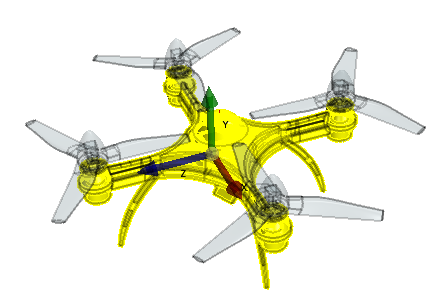
To rapidly change the size or distance increments applied to the input values while using interactive controls, see 特征交互式尺寸调整.
Filtering Selections
While working in the 3D-CAD environment, you can filter selections to make it easier to select particular bodies or features in the geometry model.
The selection filter in the 3D-CAD environment is different to the one in the main Simcenter STAR-CCM+ environment. The 3D-CAD selection filter is more tailored towards CAD geometry models and provides more filters.
- Click
 (Selection Filter) in the Visibility toolbar and activate the desired filters. You can select any combination of filters:
(Selection Filter) in the Visibility toolbar and activate the desired filters. You can select any combination of filters:- Body Groups
- Bodies
- Faces
- Edges
- Vertices
- Sketches
- Reference Geometry
- Select the entities from the geometry model in the 3D-CAD View scene.
Entities outside the filter parameters are ignored.
Selecting Entities
In 3D-CAD, there are a number of methods that are available to make rapid selections. When working with large 3D-CAD models, these methods allows you to review and modify designs easily. For more information, see 3D-CAD 中的面、边和节点.