Center of Loads
The center of loads report identifies a location where the resultant moment from the fluid flow acting on the input parts is zero or as small as possible. This report can consider pressure forces, shear forces, or both. In addition to console output, you can add an annotation to a scene that shows you the computed location of the center of loads.
To obtain the correct center of loads report for a simulation containing symmetry or periodic boundary conditions, you must activate the Account for Idealization property.
The fluid loads acting on the part at the predicted location represent as closely as possible a pure force acting through such a point. In 2D it is always possible to find a point around which the resultant moment is zero. In 3D this is not always possible, because the resultant moment vector may have a component in the same direction as the resultant force. A pinwheel is a good example of this. In such a case, the resultant moment vector about a center of load may not be zero but is always parallel to the force.
The location of the center of load of a part is not necessarily unique – any point on the line of action of the resultant force is an equally good center of load. To appreciate this principle, suppose is a center of load, with resultant force and resultant moment . Let be any other point along the line of action of the resultant force. Then the resultant moment of the loads on the part about is:
If is the smallest possible resultant moment, then so is . The Locate On property of this report offers two options to refine the location of the center of loads to a single point.
Console Output
The format of the console output of the center of loads report depends on what options are selected in the properties, as well as whether errors occur while the report is being computed:
- If the Pressure or Shear force options are selected, only centers of loads for loads of the selected type are shown, along with force and residual moment values for loads of the selected type if requested. One row is printed in the tabular report output for each input part, and one row for the total across all parts.
- The reference pressure is not printed to the console if the Shear force option is selected, because it does not affect the report results in this case.
- If the Pressure + Shear force option is selected, centers of loads (and loads if requested) are shown for pressure and shear individually, along with net loads (combined pressure and shear). Three rows are printed in the tabular output for each input part and for the total across all parts, and an additional column is printed specifying what type of load is shown in each row.
- If the Show Loads in Console option is activated, the force and residual moment are displayed for each part and for the total loads across all parts.
- If errors occur during the computation of the report, they are shown in an additional column at the far right of the console output.
Inability to Intersect Geometry
The center of loads report displays the error message no geometry
intersection when the line of action of the resultant force does not intersect
either:
- part geometry (when the Part Geometry location option is selected)
- the specified reference plane (when the Reference Plane location option is selected).
In this case the reported center of loads is the point on the line of action of the resultant force that is closest to the origin of the laboratory coordinate system. If the resultant force is exactly zero, the reported center of loads is the origin of the laboratory coordinate system.
Monitors and Field Functions
You can monitor the center of loads report like all other reports. As with many other reports, you can also monitor per-part values from the center of loads report. The monitored value is the dot product of the position vector of the center of loads (relative to the report’s coordinate system origin) with the unit vector specified in the Direction property of the report.
Part values from the center of loads report
can also be accessed using the getReportValue field function operator. As
with the monitored value, the value accessed this way is the dot product of the position
vector of the center of loads (relative to the report’s coordinate system origin) with the
Direction property of the report.
Visualizing the Center of Loads
To see the location of the center of loads, you can create an annotation from the report that you can add to a scene. The action for creating this annotation is on the right-click menu of the report node itself (Create Visual Annotation from Report). If your simulation has symmetry or periodic boundaries, activate the Account for Idealization property—the location shown is then correct for the whole domain. For details about working with this annotation, see Visual Annotation from Report. The following example shows an external aerodynamics simulation where only half the geometry was modeled. With idealization accounted for, the center of load is correctly located along the center line.
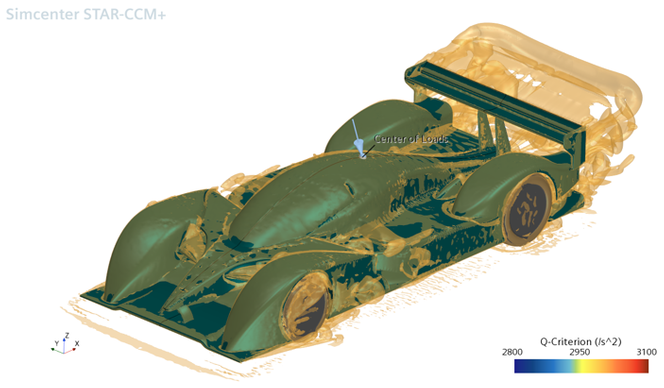
Center of Loads Report Properties
|
Units |
Specifies the distance units used for the coordinates of center of load. | |||
|
Coordinate System |
Specifies the coordinate system in which the Direction vector is written. The coordinates of all centers of loads are also expressed relative to the origin of this coordinate system. | |||
|
Direction |
Represents the unit vector specifying the component of the center of load position vector to be used as the monitored value of the report. The monitored value is the dot product of this vector with the position vector of the center of load of the total load on all input parts to the report. | |||
|
Force Option |
Specifies which types of loads to include in center of loads computation:
|
|||
|
Reference Pressure |
Specifies the reference pressure to use in computation of pressure loads. | |||
| Locate On |
Selects where to place the center of loads. There are two options:
|
|||
|
Parts |
Selects the parts whose centers of loads are to be computed. The center of loads report computes the center(s) of loads of all its input parts individually, and also the center(s) of loads of the total resultant loads on all parts taken together.
|
|||
| Pressure Option | This property lets you exclude the hydrostatic pressure. For details, see Options for Excluding Hydrostatic Pressure from Fluid Loads Calculations. | |||
| Show Loads in Console | When activated, shows the force and residual moment in the report’s console output. The force is the resultant force on each input part, or all input parts together. The residual moment is the moment about the computed center of loads of each input part, or all input parts together. | |||
| Force Units | Specifies the units to use to display the resultant force (if Show Loads in Console is activated) | |||
| Moment Units | Specifies the units to use to display the residual moment (if Show Loads in Console is activated) | |||
| Representation | Selects the representation in which the report is computed, based on available representations in the simulation. | |||
| Account for Idealization | Applies idealizations related to the chosen parts before computing the center of loads. For details, see Obtaining Whole Domain Reports through Idealizations. | |||
| Smooth Values | When this property is activated, pressure and/or shear values are averaged from the vertices of each geometry face to compute the loads on that face. | |||
Reference Plane Properties
When the Locate On property of the center of loads report is set to Reference Plane, you can use the properties of the sub-node by that same name to specify the reference plane:
| Origin | Specifies a Cartesian position vector that defines the origin of the plane. | |
| Normal | Specifies a Cartesian position vector that defines the second point through which the plane normal passes. | |
| Coordinate System | Specifies the coordinate system in which the normal vector is written. | |