Using Bands with Force and Moment Reports
Simcenter STAR-CCM+ can compute force and moment values (in the laboratory coordinate system only) at intermediate band locations across a surface. This computation must be triggered using a Java macro and is not available through the user interface.
The following types of reports use bands:
Simcenter STAR-CCM+ starts creating bands by locating the beginning and end of the object along the direction that you specify. (Specify the direction with the Direction property of the force, force (harmonic) and force coefficient reports, or the Axis property of the moment and moment coefficient reports.) The Direction is interpreted in the specified Coordinate System for the report. However, the force and moment quantities returned by the Java macro calls are always computed in the laboratory coordinate system, not in the specified Coordinate System. The overall force and moment quantity returned by the report is computed in the specified Coordinate System, but the banded values are only computed in the laboratory coordinate system.
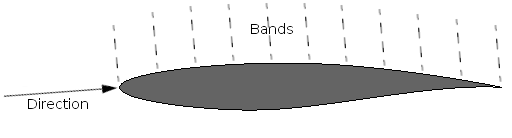
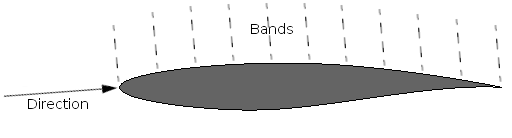
The distance between these two locations is divided based on your number of bands. Then values are calculated for each band.
Set this up as follows:
- Complete your entries in the report’s properties and its Number of Bands expert property.
- Access the Java API. Use the following methods from the Method Summary of the ForceAndMomentBaseReport class:
- getBandPositions()
- getBandPressureValues()
- getBandShearValues()
- getBandValues()