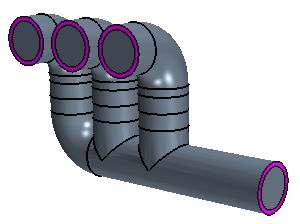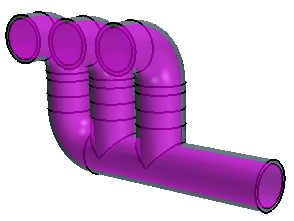Selection
The selection options allow you to control how entities are selected in the graphics window.
| Option | Description |
|---|---|
 (Selection) (Selection) | Allows you to select entities in the 3D-CAD View scene. This option is selected by default. |
 (Select Interior Faces) (Select Interior Faces) | Allows you to select the interior faces within a body. To select the interior faces:
In cases where the topology is not well defined, the Select Interior Faces tool might end up selecting exterior faces. |
 (Select Free Edges) (Select Free Edges) | After selecting one or more faces, clicking this option selects the free edges belonging to those faces (if any). This option is useful for operations such as Zip Edges and Bridge Surfaces. |
 (Grow Face Selection) (Grow Face Selection) | After selecting at least one face, edge, or vertex, clicking this option grows the selection by one layer of neighboring faces. |
 (Shrink Face Selection) (Shrink Face Selection) | Allows you to shrink the pre-selected faces by one neighbor, based on the connected vertices of the faces. |
 (Paint Selection) (Paint Selection) | Allows you to select bodies, body groups, faces, and edges. To do paint selection:
|