Volumetric Controls and Values
Use the volumetric controls and values to define surface and volume mesh sizes within a specified volume.
Common Volumetric Control
These controls are common to most volumetric controls and specify alternative face or cell sizes for the surface or volume mesh respectively.
Common Volumetric Control Properties
|
Customize |
Activated |
Allows you to apply an alternative cell or face size. |
|
Deactivated |
Uses the cell or face size that the default controls define. |
Prism Layer Mesher Volumetric Control
Use these volumetric controls to specify an alternative number of prism layers, prism layer thickness, and prism layer stretching.
Prism Layer Mesher Volumetric Control Properties
|
Customize Number of Layers |
Activated |
Allows you to specify an alternative number of prismatic cell layers. |
|
Deactivated |
Uses the number of prismatic cell layers that the default controls define. |
|
|
Customize Total Thickness |
Activated |
Allows you to specify an alternative total thickness for all cell layers. |
|
Deactivated |
Uses the total thickness that the default controls define. |
|
|
Customize Stretching |
Activated |
Allows you to specify an alternative stretching value between prismatic cell layers. |
|
Deactivated |
Uses the stretching value that the default controls define. |
Trimmed Cell Mesher Volumetric Control
| 注 | The surface cell size is subject to the trimmed cell mesher surface size restriction. Therefore, the core mesh cell size can change inside the volumetric control as it approaches the surface. |
Trimmer Volumetric Control Properties
|
Customize isotropic size |
Activated |
Allows you to apply an alternative cell size that is the same in each coordinate direction. |
|
Deactivated |
Uses the cell size that the default controls define. |
|
|
Customize anisotropic size |
Activated |
Allows you to apply a different cell size in each coordinate direction. |
|
Deactivated |
Uses the cell size that the default controls define. |
Trimmer Anisotropic Size Value
Use this value to specify different cell sizes in each coordinate direction for the trimmed cell mesher. You can specify these cell sizes as relative or absolute. The coordinate directions are relative to the trimmer cell mesher coordinate system.
If you do not specify an anisotropic size for a coordinate direction, the volumetric control uses the isotropic size. If you also do not specify an isotropic cell size, the volumetric control uses the global reference values.
The trimmed cell mesher can only refine cells by splitting the original cell in half. Therefore, the volumetric control refines the cells to the next lowest allowable cell size. For example, if the core mesh cell size is 8 units, then the cells within the volumetric control can only be split to sizes of 4, 2, and 1 units. So if you specified a cell size of 3, you would actually get a cell size of 2 within the volumetric control.
Cells within an anisotropic volumetric control are not subject to the Size Dependent Growth Rates option on the Trimmed Cell Mesher node (see Trimmed Cell Mesher Properties). Anisotropic cells transition from small cells to large cells as fast as possible (equivalent to the fast growth rate setting).
If the boundary is aligned with the anisotropic coordinate directions, the volumetric control refines cells up to and including the boundary. However, if the surface is not aligned with the coordinate system, then anisotropic refinement reverts to isotropic refinement near the surface, as this behavior maintains good cell quality.
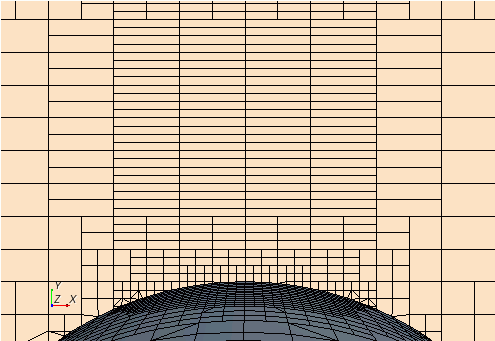
Trimmer Anisotropic Size Value Properties
|
Custom X size |
Activated |
Specifies an alternative cell size in the x-direction relative to the trimmed cell mesher coordinate system. |
|
Deactivated |
Uses the cell size that the custom size value specifies. |
|
|
Custom Y size |
Activated |
Specifies an alternative cell size in the y-direction relative to the trimmed cell mesher coordinate system. |
|
Deactivated |
Uses the cell size that the custom size value specifies. |
|
|
Custom Z size |
Activated |
Specifies an alternative cell size in the z-direction relative to the trimmed cell mesher coordinate system. |
|
Deactivated |
Uses the cell size that the custom size value specifies. |