Analyzing the Oil Bath Lubrication Results
After the oil bath lubrication simulation has finished, you analyze the results.
- In the Graphics window, click the Gear Torque Monitor Plot tab.The following plot displays the evolution of gear torque against physical time at the end of the simulation:
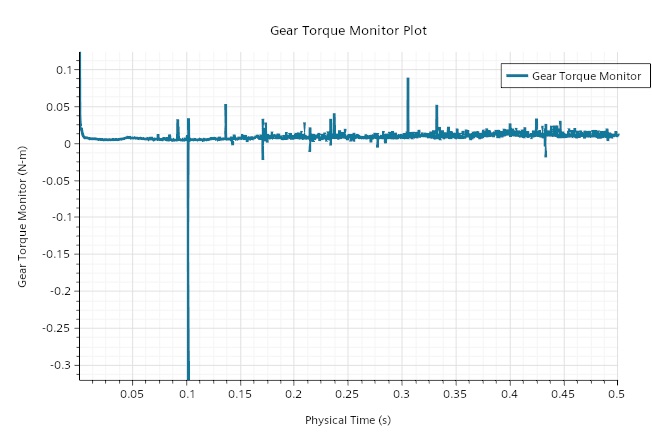
The peaks in the gear torque plot are caused by particles that are stuck in between the teeth of the gears. Decreasing the size of the oil particles can reduce this effect.
- Click the Position-Based Removed Particles 1 Monitor Plot.The following plot displays that one oil particle was removed during the simulation. All other particles stayed within the bounding box.
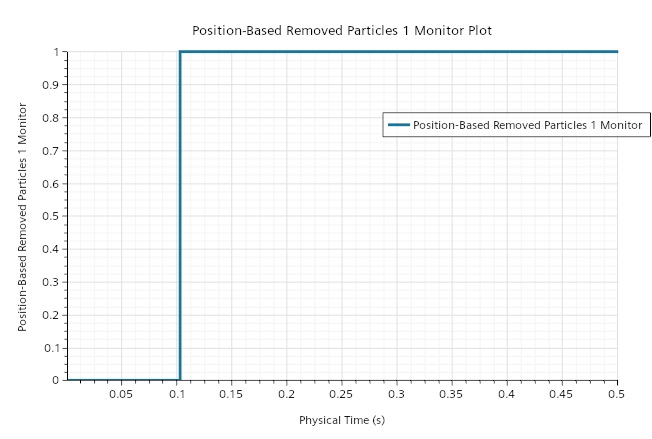
- Click through the Oil Velocity and Oil Volume Fraction scenes.The following screenshots show the velocity of the oil particles and the oil volume fraction on the gear and pinion:
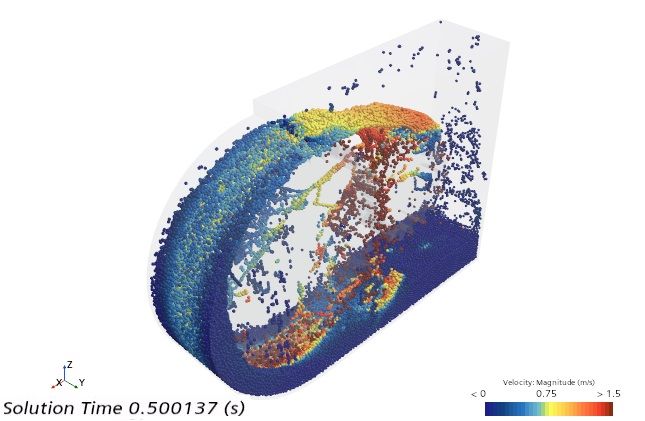
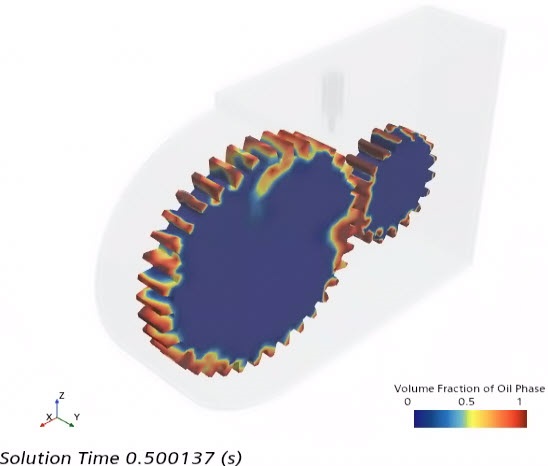
- Save the simulation.