Running the Solution with a Diagonal Wave.
To create a diagonal wave, you alter the AdvancingDirection parameter, which controls the direction of the wave.
The 6-DOF motion option does not allow the rotation around the Z axis (Rotation Z is set to zero). You simulate a diagonal wave with zero yaw for the boat. In reality, this condition is forced by the rudder.
Clear the solution, specify the new direction of the wave, activate the free roll for 6-DOF body, and re-run the simulation.- Select .
- In the Clear Solution dialog, click OK.
- Select and set Value to [-1.0, -1.0, 0.0].
- To activate the roll motion for the boat, select the node and activate Free Roll.
-
To initialize the solution, click
 (Initialize).
(Initialize).
-
To run the simulation, click
 (Run).
(Run).
Once the simulation is complete, you can visualize the
solution.
-
Click the
 (Save-Store-Current Views) and select to orient the view as shown:
(Save-Store-Current Views) and select to orient the view as shown: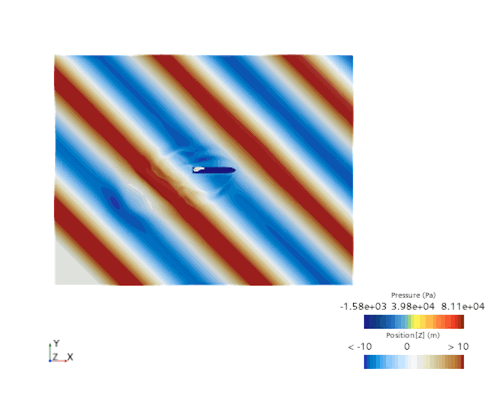
The IsoSurfaceSaves scene shows the new diagonal wave front and the new position of the hull due to the change in wave direction. The amplitudes and troughs are represented by the red and blue contours, respectively. -
Open the 6-DOF Body Force X Monitor Plot.
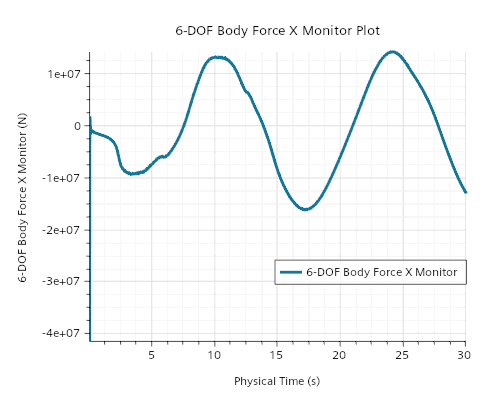
Similar to the previous run with the wave forcing from the X direction, the 6-DOF Body Force X Monitor shows the same force applied to the hull. This is as expected as only the direction of the wave has changed and not the wavelength, amplitude, or speed and, therefore the same force is applied. -
Open the 6-DOF Body Orientation X Monitor Plot.
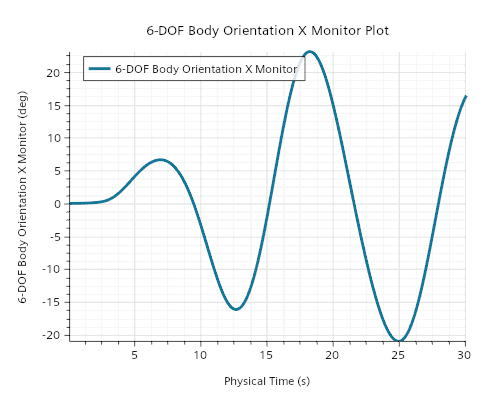
The 6-DOF Orientation X Monitor Plot shows that with the diagonal wave oncoming from the side of the hull there is now a roll motion about the X axis that increases from the first to the second wave. -
Open the 6-DOF Body Orientation Y Monitor Plot.
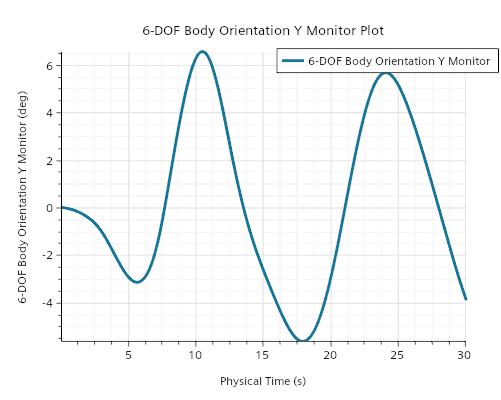
The 6-DOF Body Orientation Y Monitor Plot shows a very similar trend to the previous run with the oncoming wave from the X direction. However, due to the added roll about the X axis, the speed at which the hull rolls and pitches has increased. This is shown as the peak orientation angle of 15.2 ° occurs now at around 27 s rather than 11.3 s. - Save the simulation.