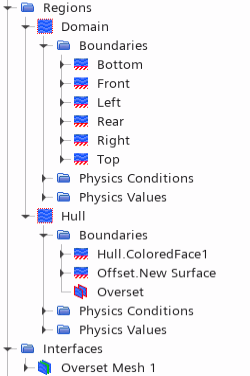Loading the Initial Simulation
In this tutorial, you are provided with a starting simulation file which includes predefined parameters, and regions.
- Launch a double precision version of Simcenter STAR-CCM+ and select
- In the Load a File dialog, click Browse.
- In the Open dialog, navigate to the Motion folder of the downloaded tutorial files and select BoatInHeadWaves_start.sim.
- Click Open, then OK.
-
Review the predefined regions and parameters by expanding the relevant
nodes:
- Wave Parameters
- The simulation
includes predefined parameters for the definition of the wave.
Scalar parameters specify the wavelength (400 m) and wave amplitude
(10 m). A vector parameter specifies the advancing direction along
the X axis.
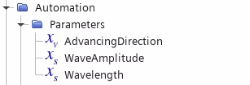
- Regions and Interfaces
- The simulation includes two fluid regions — one for the main fluid domain (Fluid) and an overset region for the fluid around the hull (Hull). The main fluid domain is 1300 m by 1000 m by 400 m. This provides a domain around three wavelengths long, which is the recommended domain size for a simulation that uses wave forcing.
- Save the simulation as BoatInHeadWaves.sim.