Surface Wrapper
The Surface Wrapper can be used to provide a closed, manifold, non-intersecting surface when starting from poor quality CAD data.
It is typically used when the imported geometry has:
- Multiple intersecting parts
- Missing data in the form of holes and gaps
- Surface mismatches
- Duplicate and internal surfaces
- Overly complex geometry with too much detail
The Surface Wrapper can:
- Provide a closed, manifold, triangulated surface definition
- Close holes, gaps, and mismatches
- “Skin” duplicate surfaces and remove internal features
- Simplify the surface geometry by removing unwanted detail
- Include baffle thickness inflation for desired internal features
- Include refinements that are based on curvature, proximity, and individual surfaces
Volume meshers require a starting surface mesh of sufficiently high quality. If the surface mesh generated by the Surface Wrapper requires further improvement, you can use the Surface Remesher (see Surface Remesher).
An example surface mesh generated using the Surface Wrapper is shown below:
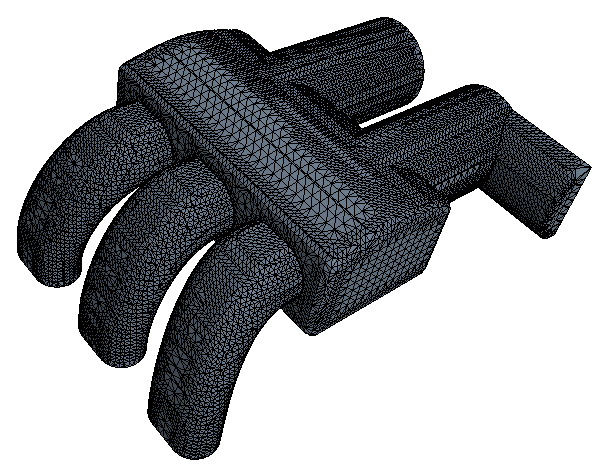
The Surface Wrapper controls can be set in three different groupings:
- Default controls—the global settings.
- Custom controls—settings that control the mesh density near certain part surfaces, part curves, or volume parts.
- Contact prevention—settings to prevent surfaces incorrectly connecting.
These groupings let you control the relative level of fidelity versus de-featuring, and control the distribution of surface mesh resolution.
You can find these controls under the node.
- Parallel Surface Wrapper (default)—for both Serial and Parallel execution modes, the default wrapper runs in parallel using distributed memory. The wrapper runs in serial only when using the Concurrent execution mode. Distributed memory parallelism uses multiple distinct memory resources to distribute the wrapping operation. This reduces the execution time and allows for wrapping of large geometries. The default wrapper is recommended for all cases that do not require partial wrapping or local surface wrapping.
- Legacy Wrapper—for both Serial and Parallel execution
modes, the Legacy Wrapper runs in parallel using shared memory. The wrapper runs
in serial only when using the Concurrent
execution mode. This method restricts the size of the wrapping operation and
generally has a higher execution time. To use this method, activate Legacy Wrapper.The Legacy Wrapper is only recommended for wrapping operations that are not compatible with the default wrapper, such as:
- Partial Wrapping
- Local Surface Wrapping
| Legacy Wrapper/Mesher Execution Mode | Serial | Parallel | Concurrent |
|---|---|---|---|
| Deactivated | Distributed Memory Parallelism | Distributed Memory Parallelism | Serial |
| Activated | Shared Memory Parallelism | Shared Memory Parallelism | Serial |
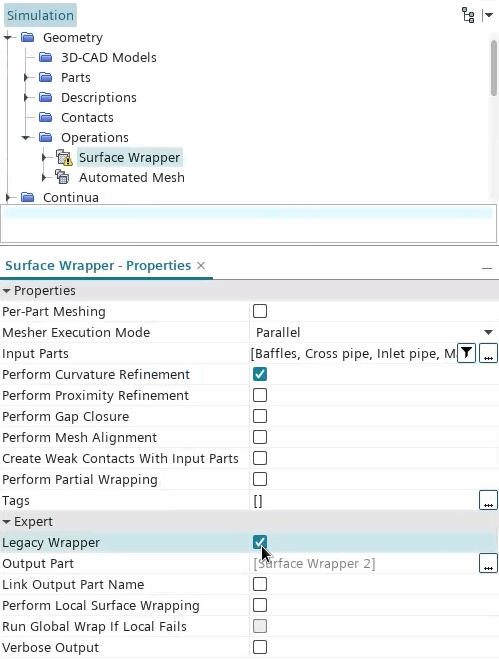
Typically, you wrap the surface with coarser settings and proceed to refine the settings.
The leak detector option can be used to check if holes or gaps exist in the surface either before wrapping or after the surface mesh has been created.
The Surface Wrapper operation can create defects such as small disconnected sections of the surface mesh. You can remove defects using either the Surface Repair tool or the Automatic Surface Repair operation.
Input part surfaces are typically used as input parts to a single surface wrapper operation to generate a single wrapped surface. If you want to wrap some parts separately, use a separate surface wrapper operation for each group of surfaces. Alternatively, activate the per-part meshing option to generate a separate wrapped surface for each part.
The wrapper associates the part surfaces with inherited parts from the input part surfaces. For overlapping input parts, coming from both shell and three dimensional parts, the wrapper inherits shell parts over the three dimensional parts. However, for input parts containing multiple overlapping shell parts or three dimensional parts the wrapper makes an arbitrary decision on the faces to be inherited.
If you only want to wrap part of a geometry, you can activate the surface wrapper property, Perform Partial Wrapping. This property allows you to select the faces that you want to exclude from wrapping in a surface wrapper operation. Excluded faces are not wrapped but are still included in the final mesh. Perform Partial Wrapping is not available for parallel wrapping. See Setting the Volume of Interest and Wrap Properties.