耦合 DFBI 体
DFBI 体耦合定义体-体和体-环境耦合元素。共有 6 种预定义耦合类型和一种用户自定义耦合类型。
要定义 DFBI 耦合:
- 右键单击 节点,然后选择新建。
-
选择以下某一耦合类型,然后设置相应的属性:
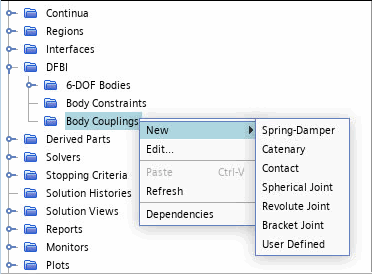
耦合类型 6 自由度体维度 体运动选项 Spring-Damper Coupling 2D 或 3D 所有 Catenary Coupling 2D 或 3D 所有 Contact Coupling 2D 或 3D 所有 Spherical Joint Coupling 3D 多体运动 Revolute Joint Coupling 3D 多体运动 Bracket Joint Coupling 3D 多体运动 User-Defined Coupling 2D 或 3D 所有
还可以设置用户自定义体耦合。此类型用于以用户自定义方式将体耦合到另一个刚体或环境。用户自定义的耦合包含两个端点。通过场函数、表或用户程序来定义这些端点处作用的力和力矩。例如,可以使用此功能将 Simcenter STAR-CCM+ DFBI 模拟耦合到第三方系泊动态 API。
-
右键单击 节点,然后选择。
以下节点会添加到模拟树:
用户自定义耦合自动创建包含两个点的点集合。这两个点表示耦合端点。可以使用点集合访问端点处定义的数据或对场景中的端点进行可视化。
-
选择 节点,然后指定要耦合的对象:
- 将对象 1 和对象 2 设为先前定义的刚体或环境。
- 要指定耦合附着点的位置,输入位置 1 和位置 2 的坐标。
有关所有属性的描述,请参见User-Defined Coupling。 - 要定义作用于耦合终点的力和(可选)作用于体位置的附加力矩,选择节点,然后将方法设为某一通用选项。
-
要通过场函数或用户编码定义力分布,可使用用户自定义耦合的特定场函数。请参见用户自定义耦合场函数。如果将方法设为用户程序:
有关详细信息,另请参见力分布属性。
-
(可选)要定义额外力矩,重复上一步,但改为编辑力矩分布节点。
有关详细信息,另请参见力矩分布属性。
-
要在场景中可视化用户自定义耦合,将 添加至显示器。
在场景中,耦合仅由其端点表示。Simcenter STAR-CCM+ 不知道哪一个是用户自定义的实际耦合(基于定义)。可以访问演示组 User Defined DFBI Couplings(用户自定义 DFBI 耦合) 中收集的一些特定场函数,并将它们应用于场景中的标量或矢量显示器,还可应用于报告或表达式。