Generating a Volume Mesh
The next step is to generate a volume mesh using the patch mesh. This step is done by defining a volume mesh distribution for the connected part.
- Select the node and set Number of Layers to 24.
-
Right-click the
Directed Mesh node and select
Execute.
The meshed parts are shown in the Graphics window.
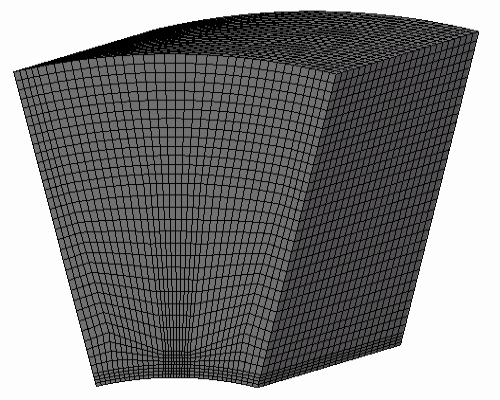
- To return to the simulation tree, click Close Directed Mesh .