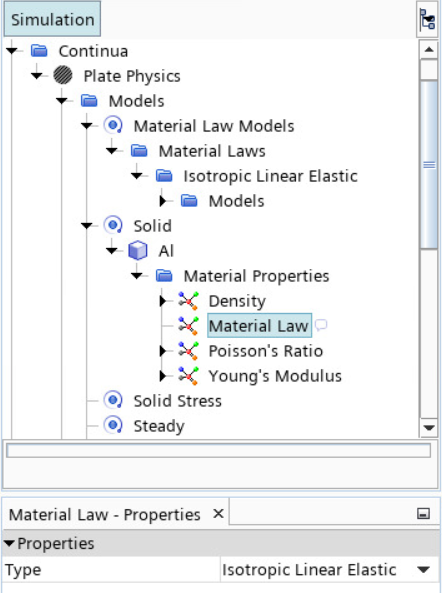Selecting the Physics Models
Select physics models to set up a static linear analysis.
- Create a physics continuum and rename it to Plate Physics.
-
For the physics continuum,
Plate Physics, select the following models:
Group box Model Space Three Dimensional Time Steady Material Solid Optional Models Solid Stress Enabled Models Material Law Models (selected automatically)
The default solid material,
Al, is appropriate to this case.
Define the material law that approximates the behavior of the material. In this tutorial, you model the material as isotropic linear elastic:
- Expand the node.
- Rename the node to Isotropic Linear Elastic.
-
For the
Isotropic Linear Elastic law node, select the following models:
Group box Model Material Stiffness Models Linear Elasticity Material Strain Measures Linear Strain (Small Strain) (selected automatically) Linear Elastic Material Models Isotropic Linear Elasticity -
Expand the node.
By default, Simcenter STAR-CCM+ sets Type to the default material law, Isotropic Linear Elastic.