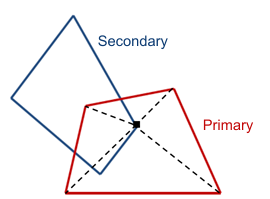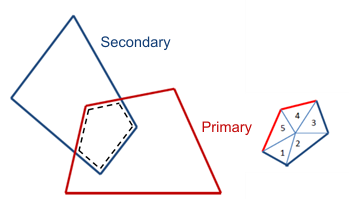Finite Element Solid Energy Model Reference
The Finite Element Solid Energy model allows you to solve for the solid temperature using the finite element approach. This model supports mapped contact interfaces with finite volume fluid regions for conjugate heat transfer analysis. This model is designed to work with the Solid Stress model, which can calculate the solid displacement due to thermal expansion.
The Finite Element Solid Energy model is compatible with solid and shell regions (see Finite Element Solid Shells Heat Transfer). Shell regions require conformal internal interfaces for the shared edges between shell parts. Hub interfaces, internal (boundary-based) and mapped contact interfaces are not supported (see Interface Type). For shell regions, you can use either the Quadrilateral or Triangular volume meshers.
| Theory | See Energy Equation in Solids. | ||
| Provided By | |||
| Example Node Path | |||
| Requires | Physics Models:
|
||
| Compatible Meshers |
For meshing guidelines, see Mesh Requirements and Guidelines. |
||
| Activates | Material Properties |
See Material Properties. |
|
| Initial Conditions | Static Temperature. See Initial Conditions. | ||
| Boundary Inputs | Thermal Specification . See Boundary Inputs. | ||
| Region Inputs |
See Region Inputs. |
||
| Interface Inputs | Energy Coupling Option (for fluid/solid interfaces of type Mapped Contact Interface). See Interface Inputs. | ||
| Monitors |
See Monitors. |
||
| Solvers |
Finite Element Solid Energy (uses either the
Sparse Direct Solver
or the
Iterative solver)
See Solver Settings. |
||
| Field Functions |
Boundary Heat Flux,
Heat Flux,
Specific Heat,
Temperature,
Temperature Gradient,
Temperature Time Derivative,
Thermal Conductivity.
See Field Functions. |
||
Material Properties
Currently, you can define the thermal properties of the solid material using constant values. You cannot define the thermal properties as functions of the solid temperature.
- Density
- Defines the mass per unit volume in the undeformed state ( in Eqn. (1660)). When using the Finite Element Solid Energy model in combination with Solid Stress model, this is the solid density in the undeformed state.
- Specific Heat
- Defines the specific heat of the solid material ( in Eqn. (1660)) as a constant profile. The specific heat specifies the heat per unit mass that is required to increase the solid temperature by 1 °C.
- Thermal Conductivity
- Defines the thermal conductivity
of the solid material (
in Eqn. (1661)). The available methods are:
Method Corresponding Value Nodes - Constant, Field Function, Polynomial in T, Table(T)
- Suitable for isotropic materials.
- , Field Function
- Specify as a scalar using either a constant value, a field function, a polynomial function of temperature, or a table of temperature values.
- Anisotropic, Orthotropic, Transverse Isotropic
- Suitable for non-isotropic materials.
- , Orthotropic, Transverse Isotropic
- Specify as a second-order tensor (see Tensor Quantities).
- Specifies the local orientation of the tensor. For more information, see Orientation Manager and Local Orientations.
When the thermal conductivity is a function of temperature, the discretized energy equation contains non-symmetric terms. In this case, Simcenter STAR-CCM+ neglects the non-symmetric terms in the linearization (modified Newton approach).
Initial Conditions
- Static Temperature
- Allows you to initialize the solid temperature to a specified scalar profile.
Boundary Inputs
Available for solid and shell wall boundaries. Unlike the Solid Stress model, the Finite Element Solid Energy model does not require segments.
- Thermal Specification
- Specifies the method that Simcenter STAR-CCM+ uses to define the thermal behavior at the solid boundaries.
- Time Averaging Option
- Available at fluid-structure interface boundaries. At an interface boundary, this option allows you to specify whether the thermal fields (that is, the temperature coming from the solid boundary and the convective flux coming from the fluid boundary) are time-averaged before they are mapped to the other side of the interface. For more information, see Time Averaging Option.
Region Inputs
- Energy Source Option
- Allows you to define an additional source of energy for the solid region. You can use this option to account for the thermal energy coming from phenomena that are not explicitly modeled in the simulation.
- Lumped Heat Capacity Matrix Option
- Lumping the heat capacity matrix is a technique that reduces unwanted oscillations in the numerical solution of the energy equation Eqn. (1660). These spurious oscillations, which are expected in finite element formulations of the energy equation, typically occur in regions in which the thermal boundary layer is thin and cannot be captured by the specified spatio-temporal discretization.
- Mid-side Vertex Option
- Allows you to remove or add mid-side vertices to the mesh. For more information, see Mid-side Vertex Option.
Interface Inputs
The Finite Element Solid Energy model is suitable for all interface topologies except Repeating interfaces.
- Energy Coupling Option
- Available for solid/fluid interfaces of type Mapped Contact Interface.
- 约束映射
- 可用于映射接触交界面类型的固体/固体交界面。
Monitors
- Temperature
- Solid temperature increment [K] (see Eqn. (4833)).
- Thermal Load
- Residual flux [W] (see Eqn. (4833)). The Thermal Load residual is equivalent to the Energy residual that is available for finite volume energy models. Both have the unit of power [W].
- Thermal Potential
- Thermal potential, defined with the unit of [WK] (see Eqn. (4838)). This monitor is available when you activate the Thermal potential property for the Finite Element Solid Energy Solver.
Finite Element Solid Energy Solver Properties and Controls
The available properties are:- Under-Relaxation Factor
- The default value is 1. To speed up convergence and improve stability of the linear system, you can decrease the under-relaxation factor.
- Temporary Storage Retained
- When activated, the solver retains the temperature and thermal load residuals at the end of the iteration. You can access these residuals using the corresponding field functions.
- 启发式解析约束冲突
- 激活时,Simcenter STAR-CCM+ 使用启发式方法解析约束冲突和循环依赖性。在某些情况下,该解析方法会影响求解并导致出现不切实际的结果。当此选项处于活动状态时,确保评估求解的有效性。
默认情况下,此属性处于停用状态。在 15.06 之前的 Simcenter STAR-CCM+ 版本中,启发式冲突解析是默认方法。
For common properties, see Common Properties.
Like the Solid Stress solver, the Finite Element Solid Energy solver has a control that allows you to choose the Integration Method. For more information on the available options, see Integration Method.
Field Functions
- Boundary Heat Flux
- Magnitude of the heat flux vector normal to the boundary.
- Heat Flux
- Heat flux vector ( in Eqn. (1660)).
- Specific Heat
- Reflects the specific heat property specified for the solid material.
- Temperature
- Solid temperature, as computed by the Finite Element Solid Energy solver.
- Temperature Gradient
- Temperature gradient (see Eqn. (1661)).
- Temperature Time Derivative
- Derivative of the solid temperature with respect to time.
- Thermal Conductivity
- Reflects the thermal conductivity property specified for the solid material.