Working With the Casting Material Database
The accuracy of a casting simulation depends on the quality and completeness of the material data that you use. Therefore, a database that contains certified and qualified property data for casting is essential for high quality casting simulations.
To meet these requirements, Simcenter STAR-CCM+ provides the Casting Material Database. To
access this database, you must have a metaldb license feature in your
license file.
| 注 | This workflow is for Simcenter STAR-CCM+ 2402 and earlier. |
The Casting Material Database contains three classes of material data:
- Common data: data accessible to the licensee. This data is provided by ACCESS and includes datasets for the most frequently posed problems.
- Private data: private and confidential customer data that is provided by a person in authority within your company.
- User-defined data: data provided by and accessible only to you. This data class adds the flexibility to create custom data from different sources.
The Casting Material Tree Structure
In the Casting Material Database, casting materials are categorized according to the tree structure shown below:
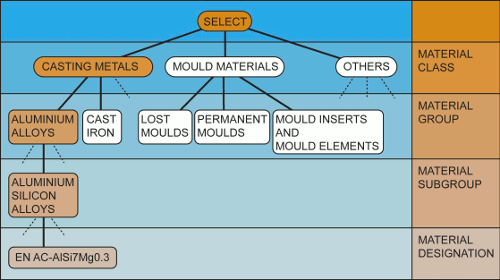
Materials are classified into three main groups, or material classes, as follows:
- Casting metals
- Mold materials
- Others
Each class is divided into a material group, and a material subgroup. The material designations are at a fourth level.
Using the Casting Material Database
You access the Casting Material Database with the Casting Material Database Editor.
See Accessing the Casting Material Database Editor.
The Casting Material Database Editor lets you do the following:
- Select a casting material from the Casting Material Database.
- View the physical properties of a selected casting material.
See Viewing Available Material Properties for a Casting Material.
- Viewing the datasets that belong to a selected casting material.
You can extract graphs and material data information from datasets, and integrate this information into casting simulation reports.
- Compare the physical properties of different casting materials.
See Comparing the Physical Properties of Different Materials.
- Export selected casting material data to
Simcenter STAR-CCM+.
Material data that is exported to Simcenter STAR-CCM+ can be included in your casting simulation.
- Create and modify private and user-defined casting material data.
See Working with Private Material Data and Working with User-Defined Material Data.