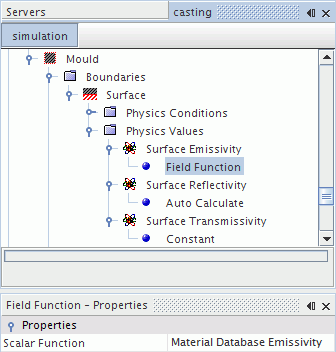Importing Casting Materials and Properties in Simcenter STAR-CCM+ From an External File
You can import casting materials and properties into the Simcenter STAR-CCM+ Material Database. You can then use the materials in a physics continuum, and use the material properties as boundary values.
Importing Casting Materials into the Simcenter STAR-CCM+ Material Database
| 注 | This workflow is generally for Simcenter STAR-CCM+ 2402 and earlier. However, if you have an
.xml file that you had exported from the Casting Material
Database Editor in Version 2402 or earlier, it is expected that you can import that
.xml file into the current release and work with it. |
You import the casting material data from an XML file that is created in the Casting Material Database Editor.
For more information, see Exporting Casting Material Data to Simcenter STAR-CCM+.
- If necessary, create a new Material Database in Simcenter STAR-CCM+.
- Right-click the material database to which you want to add casting materials, and select
Import Casting Materials and Properties.
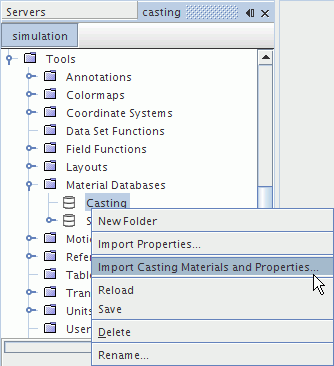
- In the Open dialog, select the appropriate XML file.
The casting materials are imported into the material database and appear under a tree structure representing the material hierarchy of the Casting Material Database Editor.
For example, a material designation for an aluminum silicon alloy appears under .
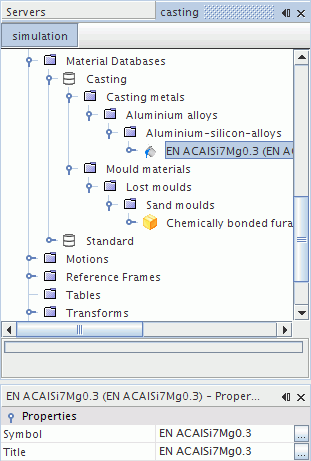
Using Imported Physical Properties in Physics Continua
Once the selected casting materials are imported into Simcenter STAR-CCM+, they can be selected as single components, phases or within multi-component mixtures in the Physics Continua.
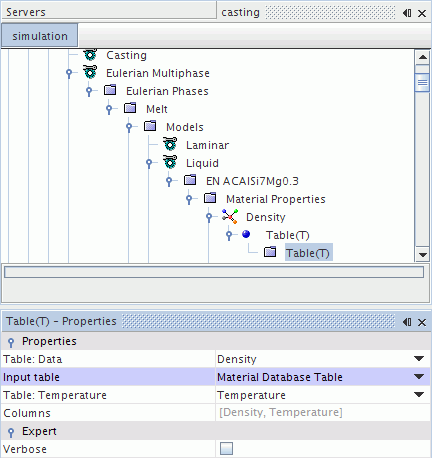
When the Table(T) method is chosen for an imported physical property, the Input Table property defaults to Material Database Table provided the imported material has tabulated data in the Simcenter STAR-CCM+ material database. Otherwise it is set to None.
Using Boundary Values Exported from the Material Database Editor
Some material properties from the Casting Material Database Editor are defined as boundary values by Simcenter STAR-CCM+. These properties include:
- Emissivity
- Heat Transfer Coefficient
- Wetting Angle (Contact Angle)
To use these properties in Simcenter STAR-CCM+:
- Export the material data to a
.csv file.
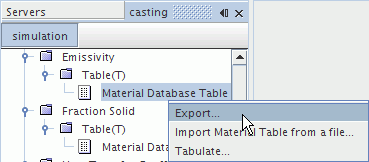
- Create a table using the exported .csv file.
- Create a field function and use the table interpolation syntax to generate a scalar expression for the material property.
For casting properties, the <scalar_expression> is $Temperature.
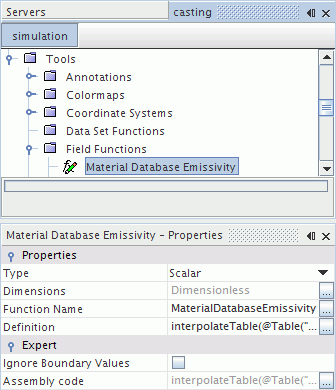
- Use this field function to specify the boundary value profile.