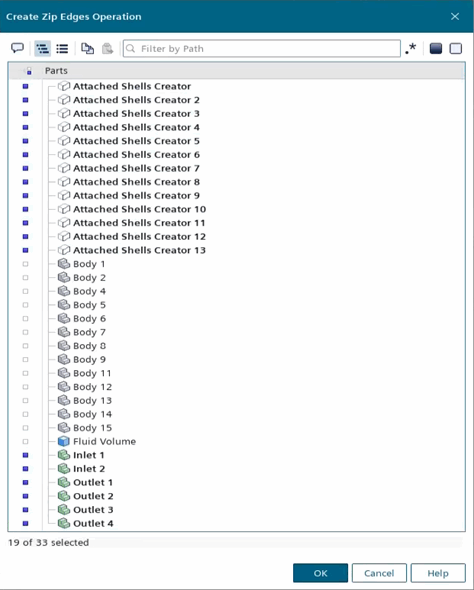Wrapping the Surface and Detecting Contacts
Create two surface wrapper operations and set the properties that apply to the geometry parts on which they operate.
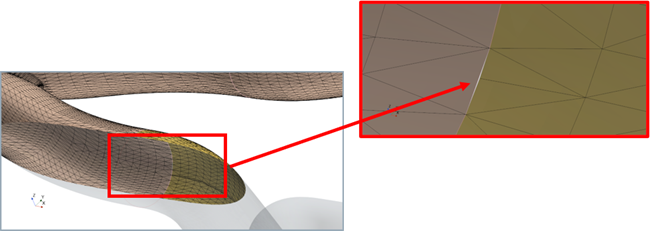
-
Create a Zip Edges operation for the attached shell parts:
-
Set up a surface wrapper mesh operation for the fluid volume:
-
Set up a surface wrapper mesh operation for the exhaust pipe:
-
Create a weak contact creator operation between the exhaust pipe and fluid volume:
- Right-click the node and select .
- In the Create Contact Creator Operation dialog, select Surface Wrapper (All Parts) and Surface Wrapper (Exhaust) and click OK.
- Right-click the node and select Execute.
- Save the simulation.