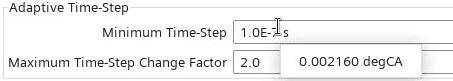Setting up the Solvers
The solvers setup includes the definition of the time-step size, the solver under-relaxation factors, and the auto-save settings.
For fuel injection, to increase numerical stability, you can apply smoothing of the Lagrangian sources arising from the fuel parcels entering the continuous gas phase. If the Liquid Film engine model is selected, this smoothing also applies to Lagrangian sources arising from parcels impinging on fluid film. Lagrangian source smoothing spreads the effect of the entering Lagrangian particles over several cells using cell clustering. You are advised to activate source smoothing when the sizes of the fuel droplets are close to, or greater than, the smallest cell sizes in the simulation.
- Right-click the Solvers node and select Edit.
-
Set up the time-step control:
-
In the
Solver Settings group box, set the following properties:
- Segregated Flow under-relaxation factors
- Segregated Energy under-relaxation factors
-
In the
Auto-Save Settings group-box, activate
Enabled and set the following properties:.
- The trigger for the auto-save operation, such as Number of Time Steps
- Number of Files to Keep
-
In the Wall Treatment group box, set
Formulation to one of the following options:
- Angelberger Formulation
- Gru-MO UniMORE Formulation
- For the Angelberger formulation, depending on the type of engine, set Angelberger Formulation to Gasoline or Diesel.
- In the Lagrangian Cell Cluster Length Fraction of Normalized Prism Thickness group box, activate Enabled.
-
Set Cell Cluster Length Fraction to the ratio of the
desired cluster length to the normalized prism layer thickness, then click
Apply.
Cell Cluster Length updates to display the absolute value of the cluster length.
- Click Close.