Fuel Injection
Simcenter STAR-CCM+ In-cylinder provides methods for predicting the charge motion in an internal combustion engine—from fuel injection to fuel evaporation to air-fuel vapor mixing.
Simcenter STAR-CCM+ In-cylinder solves for the transport of the injected fuel in a Lagrangian framework. At the defined injection points, representative parcels of dispersed fuel droplets that share the same properties enter the flow domain and start passing through the system.
To set up the fuel injection in Simcenter STAR-CCM+ In-cylinder, you create an Injector Engine Part, which provides a template for defining the geometry and physics of the injector and its nozzles. The Injector Engine Part can be placed at any position inside the engine—in the cylinder as well as in the intake ports. Simcenter STAR-CCM+ In-cylinder supports the following injector types:
- Hollow/Solid Cone Injector

A hollow cone injector injects parcels in a cone formation about a specified axis. An inner cone angle, and an outer cone angle define the spray cone. Given the direction, the velocity is obtained using the specified mass flow rate. The direction and size distribution are randomized and newly sampled each time-step.
A solid cone injector is similar to the hollow cone type, except that there is no inner cone angle parameter (the angle is treated as zero).
- Nozzle Injector
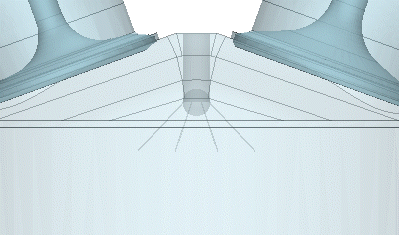
A nozzle injector represents a liquid jet breaking up into droplets as it enters the gas. The setup requires two basic parameters: the diameter of the injector at the nozzle exit and the origin and axis of the injector. The nozzle injector becomes available only if you choose the primary atomization model Huh Atomization. The initial droplets have diameters equal to the nozzle diameter, then break up according to the Huh Atomization model. Since the Huh Atomization model estimates the initial turbulence-generated perturbations from an analysis of the flow through the nozzle, it requires additional nozzle-related parameters.
For an injector with multiple nozzles, all nozzles own the same properties by default. For example, all nozzles of a hollow/solid cone injector have the same shape of spray cone and introduce the same mass of fuel into the system. After having created a multi-nozzle injector, you can modify the properties for each nozzle separately.
Simcenter STAR-CCM+ In-cylinder allows you to preview the geometry of the Injector Engine Part in the Graphics window. However, Simcenter STAR-CCM+ In-cylinder does not resolve the surface of the displayed geometry. Instead, Simcenter STAR-CCM+ In-cylinder uses the specified geometry settings to define the injection points and the injection directions for the fuel within the flow domain. Both injector types support single- and multi-pulse fuel injection.