Performing Boolean Operations
This section describes the basic Boolean operations that can be performed on geometry parts.
You can perform the following Boolean operations on geometry parts:
- Unite
- Intersect
- Subtract
- Imprint
These Boolean operations are similar to the Boolean mesh operations. See Mesh Operations. However, performing a Boolean mesh operation also creates a sub-node which provides greater control when using the Parts Based Meshing (PBM) pipeline. See Parts Based Meshing.
You can perform a Boolean operation on a combination of leaf-level and/or composite , or on a single composite part that contains at least two other parts.
Following a Unite, Intersect, or Subtract Boolean operation, the original parts remain unchanged, and the resulting geometry is added to the tree under a new leaf-level node that is called Unite, Intersect, or Subtract. When performing a Boolean Imprint operation, the meshes on existing parts are modified, and matching faces are moved into a new part surface. Boolean Imprint operations do not create new parts – they only modify existing parts. The type of leaf-level part (CAD or mesh) that is created following a Boolean operation depends on the nature of the input parts and, where appropriate, which Boolean mode is selected. When a Boolean operation is carried out using parts from different levels in the tree, the resulting part is added to the tree at the same level as the highest selected part.
To create a Boolean operation:
- Multi-select the CAD parts to include in the Boolean operation from the simulation tree.
- Right-click one of the selected nodes and select one
of the Boolean options, Unite,
Intersect, Subtract, or
Imprint.
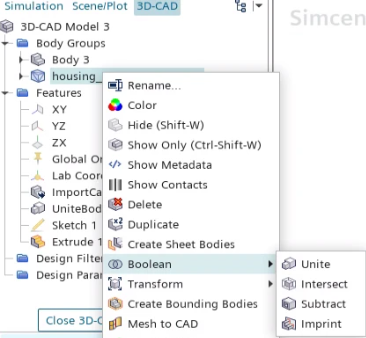
- In the dialog that appears, set the
Boolean Mode to either
CAD or
Discrete.
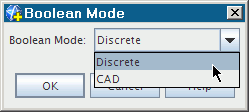
-
Click OK.
A [Boolean] node is added to the tree for the part that the Boolean operation creates (except for Imprint operations).
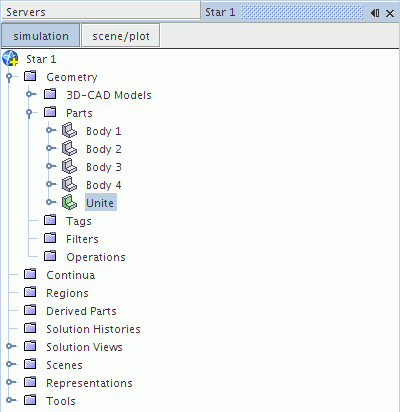
The Boolean Mode
Boolean operations on geometry parts can be carried out using either the CAD data, if available, or the discretized surfaces of the parts.
The method that is used is known as the Boolean mode. If at least one of the selected parts is a mesh or shape part, including those parts within any selected composites, Simcenter STAR-CCM+ uses the discretized surface (tessellated surface mesh) for all selected parts to carry out the operation. This mode is referred to as the Discrete Boolean mode, and in this mode the operation is carried out based on the current tessellation properties of each part. Any surface preparation that has been carried out on the input parts is incorporated into the final part, which is of Mesh type.
If the selected parts are all CAD-based parts (including 3D-CAD), when the operation is executed, you can choose between CAD or Discrete Boolean mode. When the CAD option is selected, the operation is carried out based on the original CAD data and the resulting part is of CAD type. If you have carried out any surface preparation on the CAD parts, such as surface repair or altering the tessellation density, these changes only affect the discrete surfaces of the part, not the CAD data. Therefore, to preserve the effects of the surface preparation in the resulting part, select the Discrete Boolean mode.
Unite Parts
This Boolean operation joins all the selected parts into one single part, the surface of which is formed from segments of the constituent part surfaces.
This operation differs from the Combine operation, which combines the selected parts into one part, but retains the part surfaces as separate, whole surfaces. To carry out a unite operation successfully, the selected parts must be in contact with each other, or overlap. If the parts do not meet this criterion, the part that the Boolean operation creates contains no surface data.
Intersect Parts
This Boolean operation finds the common volume that the selected parts share and creates a single part that is based on this volume.
The surface of the part is formed from segments of the constituent part surfaces. To carry out an intersect operation successfully, all the selected parts must share a common volume. If the parts do not share a common volume, the part that the Boolean operation creates contains no surface data.
Subtract Parts
This Boolean operation subtracts a defined shape from the volume of a target part.
Any number of parts can be used to define the shape to subtract. The surface of the resulting part is formed from segments of the constituent part surfaces.
Imprint Parts
This Boolean operation modifies the meshes on existing parts and merges coincident surfaces from the selected parts together into a new part surface.
When coincident surfaces are not identical (in shape or size), the edges of the smaller surface are used to split the larger surface. By imprinting parts, you can successfully generate interfaces between multiple connected parts. The interfaces are essential for conformal meshing.