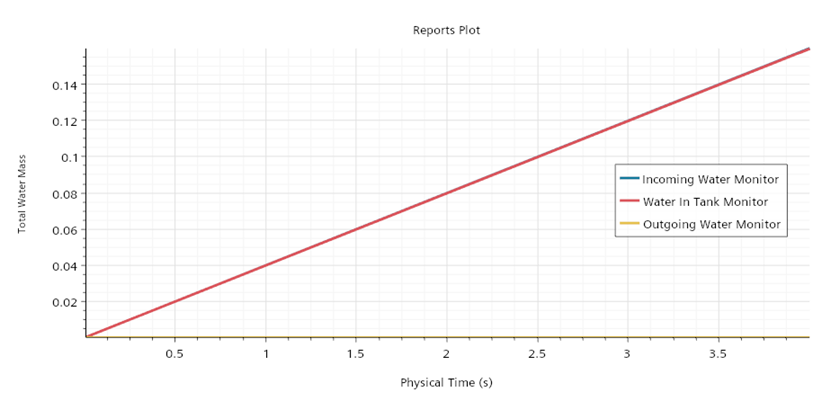Analyzing the Results
After the simulation has finished, you analyze the results.
To analyze the results:
-
In the Visualizing Water Volume Fraction and Plotting Total Mass section, you instructed Simcenter STAR-CCM+ to save the volume fraction of water
profile every 10 time-steps. You can use the resulting series of .png
files to produce an animation that shows the volume fraction of
water changing over time, using an external software of your choice.
An example of such an animation is shown below:
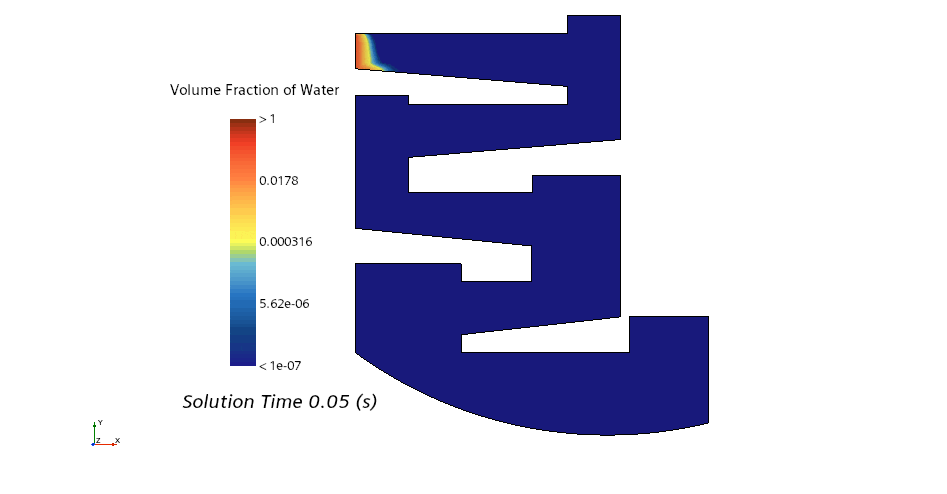
The results highlight the multiple flow regimes of the phases within the domain: stratified and dispersed flow regimes form as a result of the movement through the steps in the course of the simulation. As expected, water settles down at the bottom of the separator.
-
Right-click the and select Open.
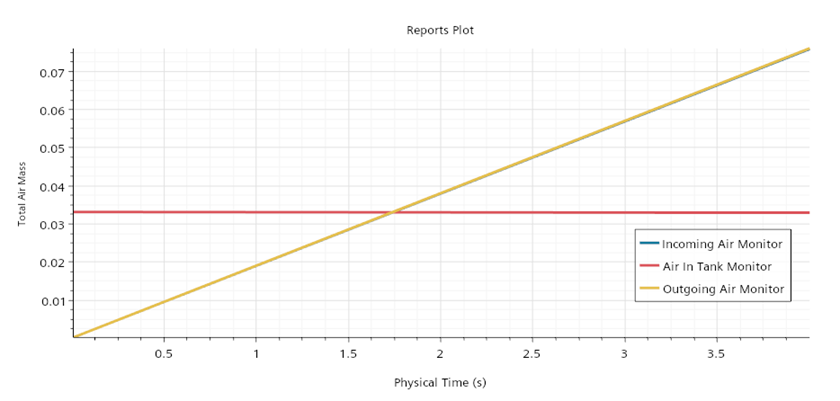
-
Right-click the and select Open.