Specifying Surface Materials and Radiation Properties
You specify the radiation properties—emissivity, reflectivity, and transmissivity—at the boundaries and interfaces in this simulation. You do this by creating and defining a surface material for each boundary and interface.
To specify surface materials and radiation
properties:
-
Specify the radiation properties for the interface materials using the material
database:
- Right-click the Tools > Material Databases > Standard > SurfaceMaterials node and select New > New Surface Material….
-
Select the Surface Material 1 (Surface Material 1) node and set the following properties:
Property Setting Title Interface 2 Symbol bottom-solid1 - Right-click the bottom-solid1 (Interface 2) node and select New Database Properties….
-
In the Select Material Properties and
Methods dialog, select the following material
properties:
- Emissivity > Constant
- Transmissivity > Constant
-
Expand the bottom-solid1 (Interface 2) node and
set the following properties:
Node Property Setting Emissivity > Constant Value 0.775 Transmissivity > Constant Value 0.15 - Create four additional surface materials within the SurfaceMaterials database.
-
Edit the SurfaceMaterials node and, following
the procedure outlined in Step 1: b–e, set the following
properties:
Node Property Setting Surface Material 1 (Surface Material 1) Title Interface 4 Symbol bottom-solid2  Emissivity > Constant
Emissivity > ConstantValue 0.725  Transmissivity > Constant
Transmissivity > ConstantValue 0.175 Node Property Setting Surface Material 2 (Surface Material 2) Title Interface 1 Symbol top-solid1  Emissivity > Constant
Emissivity > ConstantValue 0.8  Transmissivity > Constant
Transmissivity > ConstantValue 0.15 Node Property Setting Surface Material 3 (Surface Material 3) Title Interface 3 Symbol top-solid2  Emissivity > Constant
Emissivity > ConstantValue 0.75  Transmissivity > Constant
Transmissivity > ConstantValue 0.175
-
Specify the surface materials and radiation properties for the
Air continuum:
- Right-click the Continua > Air > Models > Surface Materials > Surface Materials node and select Select Surface Materials….
-
In the Select Surface Materials
dialog, select the following surface materials:
- bottom-solid1 (Interface 2)
- bottom-solid2 (Interface 4)
- Cast Iron (Cast Iron)
- Surface Material 4 (Surface Material 4)
- top-solid1 (Interface 1)
- top-solid2 (Interface 3)
-
Click Apply and
Close.
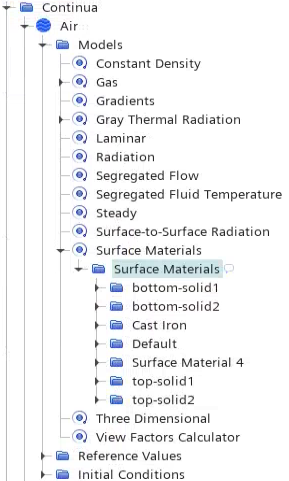
-
Select the Surface Materials node and rename the
following nodes:
Node Name Cast Iron Sides Default Collector Surface Material 4 Top -
Edit the Surface Materials node and set the following properties:
Node Property Setting Sides  Material
Properties
Material
Properties Emissivity > Constant
Emissivity > ConstantValue 0.95  Transmissivity > Constant
Transmissivity > ConstantValue 0.0 Top  Material
Properties
Material
Properties Emissivity > Constant
Emissivity > ConstantValue 0.8  Transmissivity > Constant
Transmissivity > ConstantValue 0.15 Collector  Material
Properties
Material
Properties Emissivity > Constant
Emissivity > ConstantValue 1.0  Transmissivity > Constant
Transmissivity > ConstantValue 0.0 注 You do not specify the reflectivity at the boundaries or interfaces since, by Kirchhoff’s Law, Reflectivity = 1 - Emissivity - Transmissivity.
You define the radiation properties for the solid continuum in
a similar way to the fluid one.
-
Specify the surface materials and radiation properties for the
Glass continuum:
- Expand the Continua > Glass > Models > Surface Materials > Surface Materials node.
- Right-click the Surface Materials node and select Select Surface Materials….
-
In the Select Surface Materials
dialog, select the following surface materials:
- bottom-solid1 (Interface 2)
- bottom-solid2 (Interface 4)
- top-solid1 (Interface 1)
- top-solid2 (Interface 3)
- Click Apply, then Close.
- Rename the Surface Materials > Default node to side-solid.
-
Edit the Surface Materials > side-solid1 > Material Properties node and set the following properties:
Node Property Setting Emissivity  Constant
ConstantValue 0.0 Reflectivity Method Constant  Constant
Constant
Value 1.0 Transmissivity  Constant
ConstantValue 0.0
- Save the simulation.