Study Runs
Design Manager allows you to run design studies on your local workstation or on a high performance cluster. You can run the design simulations sequentially or concurrently, in serial or in parallel. In addition, you can customize the simulation run by inserting Java macros that contain additional setup for the simulation. Design Manager optimizes runs by caching meshes and reusing them where possible.
For each design simulation in a design study, Design Manager runs the following four blocks (except for a CAD Robustness study type):
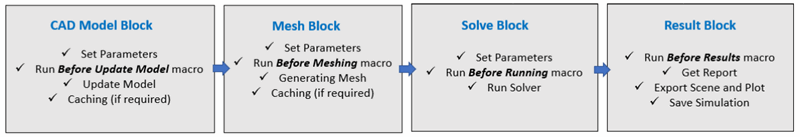
| 注 | For each design in the design study, the Set Parameters operation runs only once, depending on which block is executed as the first one for this design. |
To customize the workflow, four types of macros can be inserted into different blocks of the workflow. For more details, refer to 使用 Java 宏自定义工作流.
A CAD Robustness study checks only the validity of geometric input parameters—no meshing or solving processes are executed. The workflow is simplified as follows:
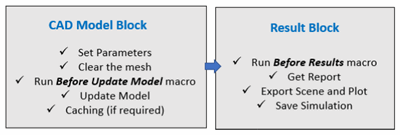
| 注 | For a CAD Robustness study, the mesh, if exists, is explicitly cleared before running macro. |
Mesh Reuse
Design Manager remeshes the geometry if necessary. If an appropriate mesh has already been computed for a previous design and cached, that mesh is reloaded instead of being computed again.
The following design study types permit mesh caching and reuse:
- Sweep
- DOE (2 Level and 3 Level only)
- Manual
In addition, designs must share the same Geometry and Meshing parameters. When these conditions apply, a design that qualifies need only run the Solver Block and Result Block as it can reuse the mesh from a previous design. See also: Setting Up Simulation Effect for Simulation Parameters.
As an example of how mesh reuse affects design execution, consider design 1 and design 2 that are both from one of the qualifying study types and which share the same mesh. Before running design 2, Design Manager retrieves the mesh from design 1. The workflow is shown below:
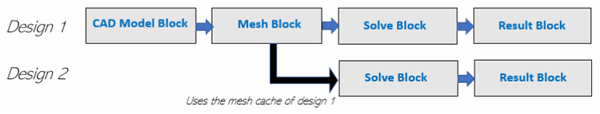
In a Sweep study that reuses the mesh for some designs, the parameters are re-ordered in such a way that the physics parameters are swept first, before the meshing parameters. When the study is run, the designs that must be meshed start first, before the designs that reuse existing mesh.
For example, if designs 2 and 3 reuse the mesh from design 1, and designs 5 and 6 reuse the mesh from design 4, then design 4 starts running before design 2. When the meshing of designs 1 and 4 is complete, the meshes are cached and then their dependent designs can be run. In this example, when the meshing of design 1 is complete, designs 2 and 3 can start, reusing the cached mesh.
The specific details of a study run depends on the availability of the resources and the number of simultaneous jobs specified. However, in general, the designs that require a mesh to be computed will start first. The designs that depend on mesh caching to reuse existing mesh will start later, when the appropriate mesh is available.
Design Study Execution Aborts due to the Failure of the Baseline Design
The design study will stop when the baseline design fails and the following conditions are also satisfied:
- The study type has responses—The study type can be any except CAD Robustness study. See also: Study Types.
- At least one objective is defined in the responses. See also: Responses.
- At least one objective type is set to Baseline Normalization.
With these conditions the baseline design status is monitored. In case of a failure, the entire execution is aborted with all the queued studies and the status is reported back to user in details printed in output window.
No Update in Design Setups is Done During Study Run
While a design study is running, Design Manager does not consider any change on the fly for the design setups including input parameters and responses (except for design seeds as part of an optimization study). In the beginning of a design study, the setup values are passed to HEEDS to generate all the design simulations—no update is done once the study starts running.
If a change is required, stop and resume the design study to get the updated values.
Cluster Submission
As Design Manager is integrated within Simcenter STAR-CCM+, no additional installation or configuration is required to run Design Manager on a cluster. Design Manager only requires that a Batch Management System is present on the cluster.
Design Manager offers the following modes in which to run Design Manager on a cluster:
- General Job Submission Mode
-
In general job submission mode, Design Manager submits each design simulation as a single job to the queue. For this mode, the Design Manager server must run on a node that has the ability to submit jobs to the queue—such as the cluster head node or a visualization node. This cluster node and the compute nodes must share the same file system with the same mount path. After starting the design study from the Design Manager client, Design Manager submits the design simulations to the queue, tracks their progress, and extracts their output on completion.
The licenses that are required for a design simulation are checked out as soon as the design simulation starts.
Benefit:
- Simple setup that allows you to submit design simulations to the queue directly from the User Interface.
Drawback:
- The Design Manager server process, although lightweight, must be running on the head node or a visualization node until the entire design study completes.
- Pre-Allocation Mode
-
The pre-allocation mode allows you to submit the entire Design Manager project as a single job to the cluster queue. Within the allocated resources, Design Manager acts as its own queueing system and submits the design simulations according to the settings in the study (that is, the number of simultaneous jobs and the number of cores per job). The resources that you allocate for the Design Manager project must be sized according to the resources desired for the design studies in the project. Design Manager keeps the allocated resources until the design studies of the project complete.
Design Manager can run in pre-allocation mode on a cluster with a shared file system or with a local file system (see Local Scratch Space). For a cluster with a shared file system, the Design Manager project must be executed from a directory that is shared across all nodes set aside by the scheduler.
The licenses that are required for the compute simulations of a design study are checked out in advance, before any compute simulations begin. Design Manager keeps the licenses until the last design simulation completes.
Benefits:
- The compute resources are allocated for the entire project. This approach allows the design studies in the project to complete without having individual design simulations held up in the queue.
- The required licenses are allocated in advance. No other user can pull pre-allocated licenses away from running design studies. Without licenses, design simulations can not be launched.
- Most efficient usage for the following study types: Manual, Sweep, DOE, and Robustness and Reliability
Drawback:
- For Optimization studies, Design Manager must wait for an entire SHERPA cycle to finish before starting the next cycle. For this reason, using pre-allocation for Optimization studies can counteract an efficient usage of resources.