Setting the Boundary Conditions
Air enters the computational domain at the gas inlet boundary with a velocity of 5 m/s. This inlet represents a perforated plate with an open area of 4% for the air nozzles. Therefore, you specify a volume fraction of 0.04 for the air phase and 0.96 for the water phase. You specify the degassing outlet at the top of the tank as phase-permeable boundary so that only the air bubbles can escape as they rise to the top of the aeration tank. Simcenter STAR-CCM+ ensures that the total gas inflow is equal to the total gas outflow and computes the internal gas volume fraction according to continuity.
To set the boundary conditions:
-
Select the and set Type to Phase Permeable.
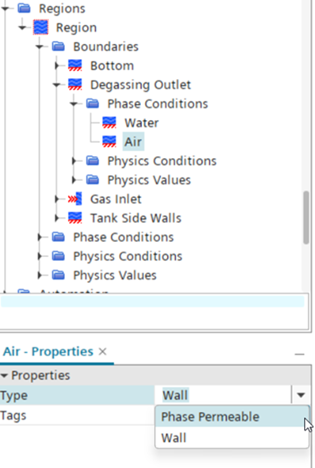
The top boundary of the aeration tank now acts as an outlet for the air phase. The water phase treats this boundary as a wall.
-
Edit the Degassing Outlet node and set the following
properties:
Node Property Setting Method Vector Value [0.0,0.0,5.0 m/s] You specify a tangential wall velocity at the degassing outlet to instigate water flow in the positive z direction. -
To define the gas inlet boundary, edit the node and set the following properties:
Node Property Setting  Velocity Magnitude
Velocity Magnitude
Value 0.0 m/s  Volume Fraction
Volume Fraction
Value 0.96  Velocity Magnitude
Velocity Magnitude
Value 5.0 m/s  Volume Fraction
Volume Fraction
Value 0.04 - Save the simulation.