Selecting the Physics Models
To select the physics models:
-
For the physics continuum,
, select the following models in order:
Group Box
Model
Enabled Models
Three Dimensional (pre-selected)
Material
Multiphase
Multiphase Interaction (selected automatically)
Multiphase Model
Eulerian Multiphase (EMP)
Gradients (selected automatically)
Time
Steady
Viscous Regime
Turbulent
EMP Turbulence Mixture Turbulence Reynolds-Averaged Turbulence K-Epsilon Turbulence Two-Layer All y+ Wall Treatment (selected automatically)
Wall Distance (selected automatically)
Optional Models
Gravity
- Click Close.
-
To review the models, open the
node.
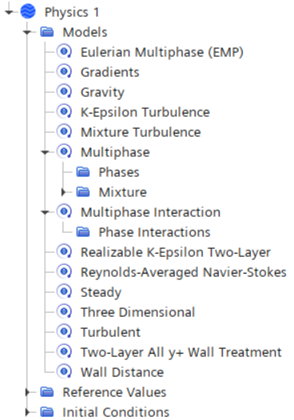
- Save the simulation.