Analyzing the Results
After the simulation has finished, you analyze the results by displaying the scalar scenes and plots that you prepared earlier.
To analyze the results:
-
Select the
Volume Fraction of Air tab at the top of the
Graphics window.

The air bubbles are being carried downstream as they rise towards the degassing outlet, where they then escape through the phase-permeable wall. The water is unaffected by this boundary and stays inside the tank.
-
Similarly, display the
Mass Flow Rate of Air scene by selecting the corresponding tab.
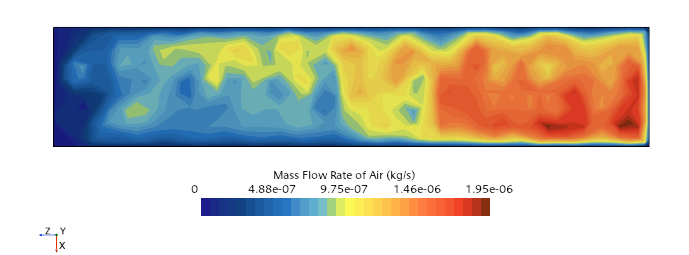
This scene displays the mass flow rate of the escaping air bubbles through the phase-permeable wall. The faster moving bubbles are concentrated near the right side of the bubble plume.
-
To analyze the outflow phase mass flow rate plots, select the Reports Plot tab at the top of the Graphics window.
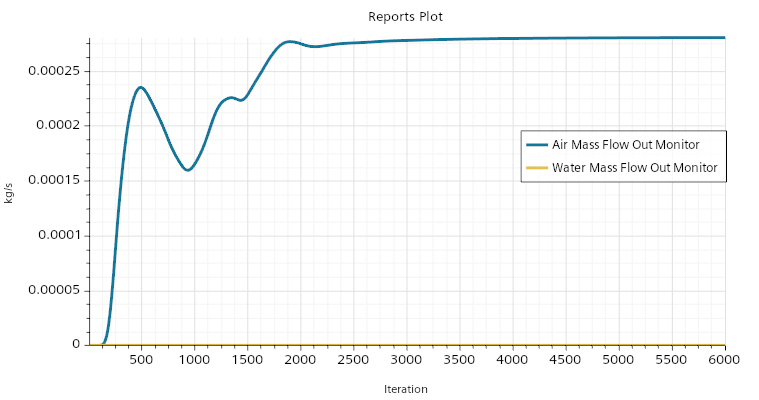
You can see that the total gas outflow (2.8E-04 kg/s) is equal to the total gas inflow and there is no water flow through the degassing boundary.