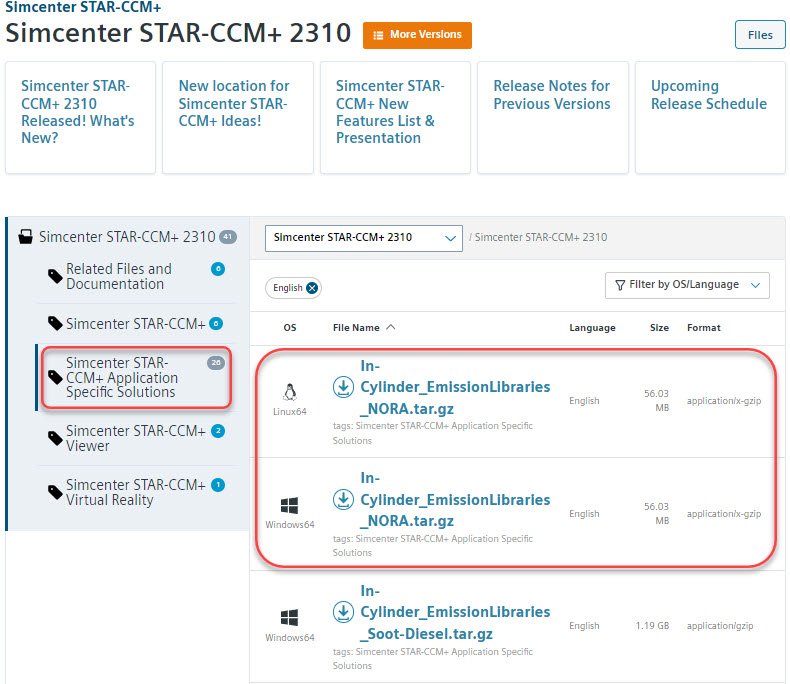Table Generators Reference
You can use the Simcenter STAR-CCM+ Table Generators to create tables for the ECFM models. You can use the LFS Table Generator to create tables for Complex Chemistry models. A variety of tables are also available to download from the Siemens Support Center.
Table Types
| Table | Description | |
|---|---|---|
| ECFM-CLEH Equilibrium Table Generator The ECFM-CLEH model can utilize user-specified library tables for calculating equilibrium properties for premixed and unpremixed combustion. |
Premixed Equilibrium Table | This library is based on a probability density function (PDF) and variance over unburnt temperature (taking temperature fluctuations into account). This library is used in the premixed and post-oxidation zone. |
| Diffusion Equilibrium Table | This library is based on a probability density function (PDF) and variance over fuel tracer/equivalence ratio (taking mixture fraction fluctuations into account). This library is used in the diffusion zone. | |
| Laminar Flame Speed Tables contain laminar flame speed data parameterized by the state of unburnt gas (temperature, pressure, equivalence ratio, EGR content, and optionally the fuel fraction for dual-fuel tables). The data is required to calculate the turbulent flame speed of the Flame Surface Density Transport model, Turbulent Flame Speed Closure model, Thickened Flame Speed model, and Subgrid or ISSIM spark ignition models (if selected). | ||
| Tabulated Kinetics for Ignition (TKI) tables contain information about the kinetics of ignition for different fuels. Tabulated Kinetics for Ignition with Probability Density Function (PDF) of unburnt temperature is supported. | ||
| ECFM Soot tables contain information about species mass fractions relevant to soot formation. | ||
- Properties
- None
- Right-Click Actions
-
- Import Table
- Loads a previously exported table.
- Delete Table
- Removes the table definition.
- Stop Calculations
- Stops the calculations during the table generation.
- Properties
-
- Material Database Path
- Location of the material database that is used to define the species in the chemistry definition.
- Number of Species
- (Read-only). The number of species within the imported chemistry definition.
- Right-Click Actions
-
- Import Complex Chemistry Definition (Chemkin format)
- Activates a standard Open dialog that imports files for the complex chemistry definition in Chemkin™ format.
- Select Mixture Components
- Opens the Select Mixture Components dialog which allows you to select the required components from the material databases that are available.
- Delete Chemistry Definition
- Removes all the species and their reactions in the chemistry definition.
The mass fractions of all components within a fluid stream must add up to 1.0.
- Number of Fuel Streams
- You can specify 1 or 2 fuel streams.
- Maximum Unburnt Temperature
- The maximum temperature of the unburnt mixture.
- Minimum Unburnt Temperature
- The minimum temperature of the unburnt mixture.
- Maximum Pressure
- The maximum pressure of the unburnt mixture.
- Minimum Pressure
- The minimum pressure of the unburnt mixture.
- Maximum EGR
- The maximum mass fraction/mole fraction of EGR in the oxidizer.
- Minimum EGR
- The minimum mass fraction/mole fraction of EGR in the oxidizer.
- Maximum Equivalence Ratio
- Minimum Equivalence Ratio
- Progress Variable Definition
- (Available with the LFS Table Generator).
- Table Precision
- Specifies the precision to which the table is generated. The default is Single.
- Nucleation Option
- Only available for the ECFM Soot Table Generator.
Not available for the ECFM-CLEH Equilibrium Table Generator.
- Absolute ODE Tolerance
- The absolute tolerance of the CVODE solver.
- Relative ODE Tolerance
- The relative tolerance of the CVODE solver.
- Progress Variable Points
- (Available with the LFS Table Generator). The number of progress variable points in the table.
- Convergence Tolerance
- (Available with the LFS Table Generator). Used to check convergence of the Laminar Flame Speed solver.
For the ECFM-CLEH Equilibrium Table Generator, the Table Dimensions node is directly under the Parameters node.
- Maximum Table Size Estimate
- Displays the read-only value for the estimated maximum table size.
| Table Type | Available Table Dimensions |
|---|---|
| ECFM-CLEH Equilibrium | EGR Mass Fraction, Equivalence Ratio, Mixture Fraction Segregation Factor, Pressure, Temperature Segregation Factor, Unburnt Temperature. |
| LFS | EGR Mole Fraction, Equivalence Ratio, Pressure, Unburnt Temperature. |
| ECFM Soot | EGR Mole Fraction, Equivalence Ratio, Mixture Fraction Segregation Factor, Pressure, Progress Variable, Unburnt Temperature. |
| TKI | EGR Mole Fraction, Equivalence Ratio, Pressure, Progress Variable, Temperature Segregation Factor, Unburnt Temperature. |
- Number of Grid Points
- The number of grid points in the table for the selected table dimension.
Each of the [table] nodes have the same right-click actions and sub-node functionality. The ECFM-CLEH Equilibrium Table Generator contains two [table] nodes—the Premixed Equilibrium Table and the Diffusion Equilibrium Table.
- Properties
-
- Save Table in .sim File
- When activated, stores the table in the sim file. When deactivated, the table is not stored in the .sim file—which is useful to save disk space when using the same table in different .sim files, or when auto-saving many sim files. If the table is required for future use, you must export it manually by right-clicking the [table]/[tables] node and selecting Export Table. Then save it separately from the .sim file.
- Path for Table Read
- Specifies the file path location of the table file that has been exported from Simcenter STAR-CCM+ and saved previously. Useful to reduce the .sim file size and save disk space when several .sim files use the same table.
- Verbosity
- When activated, Simcenter STAR-CCM+ prints detailed information in the Output window.
- Right-Click Actions
- When using the
ECFM-CLEH Equilibrium Table Generator, the two
equilibrium tables are both required, therefore, all of the following
actions other than Print Table
Summary are available under the
Equilibrium Tables node—instead of for each
separate table.
- Generate Table
- Builds the table using the settings that you define.
- Export Table
- Allows you to save the table separately from the .sim file.
- Import Table
- Loads a previously exported table.
- Delete Table
- Removes the table definition.
- Stop Calculations
- Stops the calculations during the table generation.
- Print Table Summary
- Displays a summary of the table contents in the Output window.
- When a table is loaded, the
independent variables that are included within the table are listed as
sub-nodes, each displaying a read-only value for the Number
of Grid Points in the table.
- Right-Click Actions
-
- Edit
- The variables that are displayed are read-only.
- Refresh
- Refreshes the list of variables—for example, after deleting and reloading a new table.
-
- Properties
-
- X-Axis Variable
- Allows you to select from the grid resolution variables that are available which is used for the X-axis. For example, Egr, Equivalence Ratio, Pressure, Progress Variable, Temperature Segregation Factor, Unburnt Temperature.
- Child Nodes
- See:
- Data Series: Managing Data in a Plot
- Axes: Axis Properties Reference
- Legend: Legend Properties Reference
- Right-Click Actions
-
- New Plot
- Creates an XY Plot which allows you to visualize the variable that you select from the stored table—appears as a [variable] child node.
Downloadable ECFM Tables
You can locate the tables on the Siemens Support Center at:
The tables are located within the Downloads > Simcenter STAR-CCM+ area.
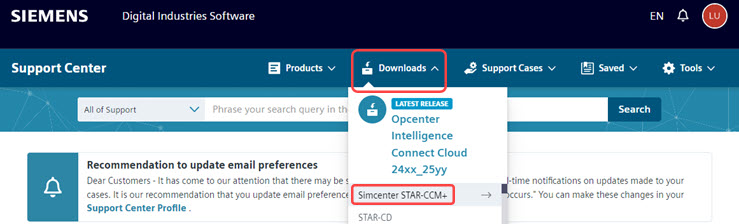
When a version is selected in the Major Releases panel, the In Cylinder folder appears on the left side—in which you can find the available libraries. These libraries are ASCII tables, and are compatible with Linux or Windows—despite being listed as for Linux.