Assessing Mass Conservation Errors
In multiphase simulations, Simcenter STAR-CCM+ allows you to monitor the iteration error for the conservation of mass in a specified phase. Monitoring the mass conservation error allows you to assess the quality of the solution, identify the sources of error in mass conservation, and define stopping criteria based on a specified conservation target.
For the calculation of the mass conservation error, Simcenter STAR-CCM+ provides the Mass Conservation Error report. You can use this report to create:
- a monitor plot that displays the mass conservation error (or the cumulative mass conservation error) throughout the simulation,
- a stopping criterion for inner iterations based on the value of the mass conservation error.
The report is applicable to the following multiphase domains:
- Fluid Film
- Mixture Multiphase (MMP)
- Dispersed Multiphase (DMP)
- Volume of Fluid (VOF)
- is the mass imbalance of the selected phase. Mass imbalance is computed when solving the transport equations. For more information, see General Transport Equation.
- is the current time-step size (in steady simulations, ).
- describes a sum over all cells of all regions belonging to the specified phase.
To create a Mass Conservation Error report:
- Right-click the Reports node and select .
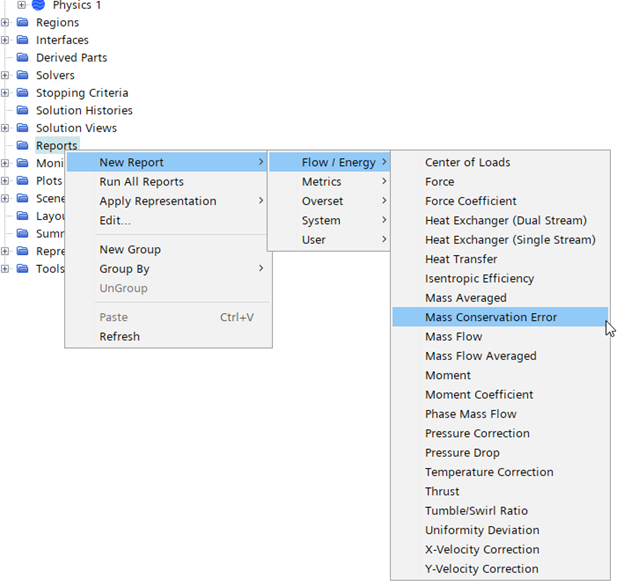
- Select the node and set Phase to the phase of interest.
You can monitor the mass conservation error throughout the simulation by creating a monitor and plot from the Mass Conservation Error report. You can also use the report to define a stopping criterion for the inner iterations, or for example, for the analysis of integral simulation quality.
- To define a stopping criterion based on the mass conservation
error:
- Right-click the node and select Create Monitor from Report.
- Edit the node and set Trigger to Iteration.
- Right-click the node and select Create Stopping Criterion from Monitor.
- Select the node and set the Criterion Option.
For unsteady simulations, you are advised to monitor the cumulative mass conservation error throughout the simulation. The cumulative mass conservation monitor provides an integral measure of the mass gain/loss throughout the simulation.
To create a cumulative monitor and plot of the phase mass conservation error: - Right-click the report and select Create Cumulative Monitor from Report or Create Cumulative Monitor and Plot from Report .
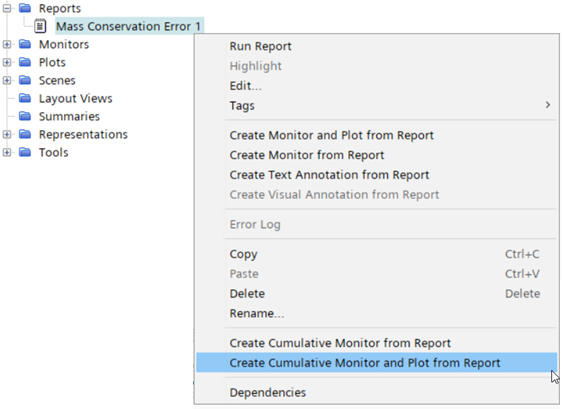
| 注 | In the simulation, other types of errors can contribute to the global mass conservation error. For example, solution interpolation schemes such as Overset do not enforce the conservation laws and can introduce errors in mass conservation. For such cases, the iteration error computed by the Mass Conservation Error report may not be representative of the global mass conservation error. To assess the quality of the solution, you require further model-specific post-processing. |