Defining the Coal Particles
The Lagrangian Multiphase model is used to define the interaction between a discrete phase of solid coal particles and the continuous background phase of the fluid domain within the coal combustor.
Coal is defined as a multi-component coal particle consisting of the four components raw coal, char, ash, and water. The injected coal particles undergo several processes flowing through the combustor:
- Evaporation of moisture content
- Coal volatile formation
- Oxidation of the remaining char
The evaporation of the moisture content of the coal particle is modeled by the coal moisture evaporation model. This model is based on a quasi-steady evaporation process where the driving force for evaporation is the departure from the vapor-liquid equilibrium using the Ranz-Marshall correlation. The Coal Devolatilization model determines the rate at which the coal volatile escapes from the coal particle and is released to the gas phase. In this tutorial, you use the half-order char oxidation model to calculate the char oxidation. With this model, char is oxidized through , and .
To define the coal particles:- Within the Coal Combustion continuum, right-click the node and select .
- Rename the node to Coal.
-
For the
Coal phase, select the following models in order:
Group Box Model Particle Type Material Particles Residence Time (selected automatically) Pressure Gradient Force (selected automatically) Spherical Particles (selected automatically) Material Multi-Component Coal Species (selected automatically) Equation of State Constant Density Mass Transfer Coal Combustion Two-Way Coupling (selected automatically) Energy (selected automatically) Coal Moisture Evaporation (selected automatically) Char Oxidation Half-Order Char Oxidation Raw Coal Devolatilization User-Defined Devolatilization Track Sampling Boundary Sampling Track File Optional Particle Forces Drag Force Optional Models Turbulent Dispersion Particle Radiation Parcel Depletion - Click Close.
-
To allow you to track particles at the outlet boundary, select the
node and set the following properties:
Property Setting Scalars Click  (Custom Editor) and select:
(Custom Editor) and select:
Boundaries OUTLET - Expand the Half-Order Char Oxidation node, multi-select all [reaction] nodes and set the Temperature Exponent, Beta to 0.5.
-
To prevent the tracking of very small ash particles and to reduce the
calculation time, set the maximum mass fraction of ash that is tracked. Select
the node and set the following properties:
Property Setting Depletion Criterion $ParticleMassFractionAsh>0.999 -
To set the absorption and scattering efficiencies of the coal particles, edit
the node and set the following properties:
Node Property Setting Value 1.1 Value 1.2 -
Select the
node and using
 (Custom Editor), select the following
Scalars:
(Custom Editor), select the following
Scalars:
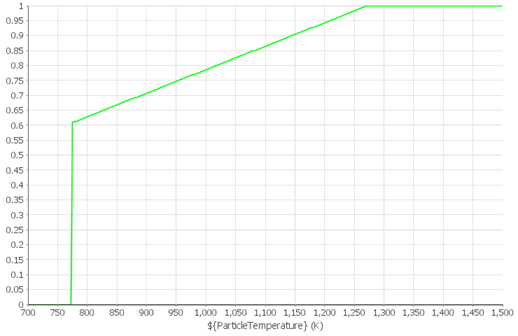
-
Select the
node and set the following properties:
Node Property Setting User-Defined Devolatilization Volatile Yield 0.6 Volatile Vapor Component CoalVolatile  User Devolatilization Rate
User Devolatilization Rate
Method Field Function Scalar Function UserDevolatilizationRate - Save the simulation.