将 Simcenter STAR-CCM+ 耦合至 Simcenter Amesim
将 Simcenter STAR-CCM+ 与 Simcenter Amesim 进行耦合并运行协同仿真。
-
在 Simcenter STAR-CCM+ 和 Simcenter Amesim 中设置时间步。
最好将 Simcenter Amesim 中的总运行时间设为大于 Simcenter STAR-CCM+ 中设置的值。
Simcenter Amesim 求解器必须已运行,Simcenter STAR-CCM+ 才能与其耦合。要启动 Simcenter Amesim 求解器:
-
在 Simcenter Amesim 中,单击模拟选项卡,然后单击运行模拟。
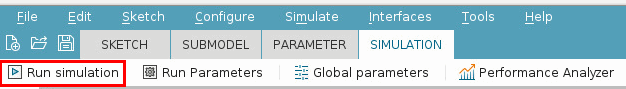
当 Simcenter Amesim 系统包含 dynamic_cosim_socket 单元时,求解器将等待 Simcenter STAR-CCM+ 运行完成,然后才开始执行自身的任何计算。
要将 Simcenter STAR-CCM+ 和 Simcenter Amesim 耦合在一起:
- 在 Simcenter STAR-CCM+ 中,选择节点,然后指定正在运行的 Simcenter Amesim 版本。
- 选择节点,然后指定运行 Simcenter Amesim 的机器的名称以及通信端口。
-
右键单击 [链接] 节点,然后选择连接。
Simcenter STAR-CCM+ 将耦合至 Simcenter Amesim。输出窗口中会显示一条总结耦合详细信息的消息。