将描述添加到任务面板中
可向每个任务面板添加描述。此外可以一步将特殊字或字段链接至 staraction。这个字实际上变成了链接,并在单击后,执行预定义的操作。建议您将所有文本存储于外部文件 .xhtml。将单独程序包中的所有 .xhtml 文件存储在源程序包中也是很好的做法。对于本教程,您已在之前部分创建 XHTML 程序包。
将 XHTML 文件添加到项目:
-
右键单击 程序包,然后选择。
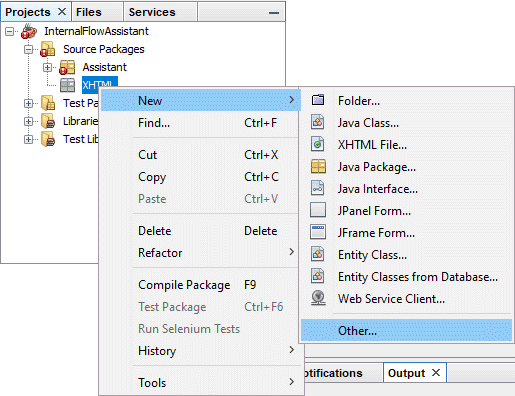
出现新文件对话框。 - 在类别列表中,选择。
-
在文件类型列表中,选择 。
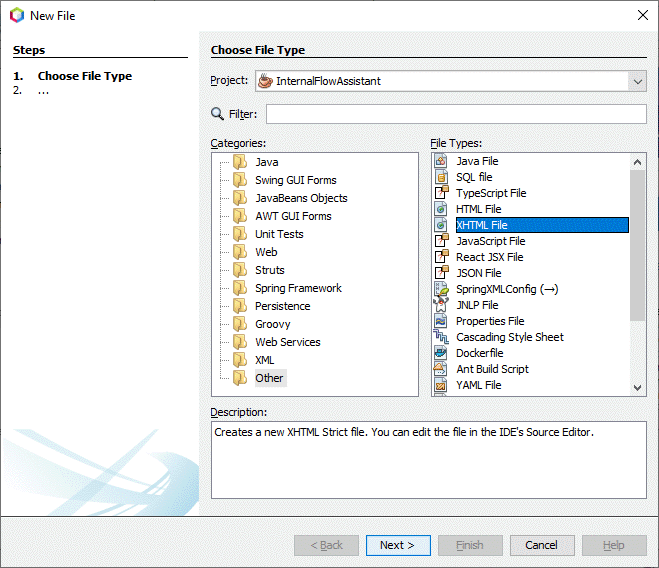
- 单击下一步,然后输入 01_ImportGeometry 作为文件名称。
-
单击结束。
.xhtml 文件已添加至 XHTML 程序包。
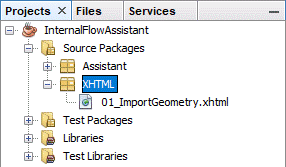
-
将下列代码复制到 01_ImportGeometry.xhtml 文件:
<!DOCTYPE html PUBLIC "-//W3C//DTD XHTML 1.1//EN" "http://www.w3.org/TR/xhtml11/DTD/xhtml11.dtd"> <html xmls="http://www.w3.org/1999/xhtml"> <head> <meta http-equiv="CONTENT-TYPE" content="text/html; charset=utf-8" /> </head> <body> <p> <!--This is the description of the task that appears in the task panel.--> This task imports a geometry part into STAR-CCM+. <ul> <!--This is a list item that appears in the task. The word "Import" is linked to a staraction.--> <li><a href="staraction:importSurfaceMeshDialog">Import</a> the surface mesh.</li> </ul> </p> </body> </html>其中:- staraction:importSurfaceMeshDialog 从 Task01ImportGeometry 类调用 importSurfaceMeshDialog 函数。
- 重新格式化 NetBeans 中的代码。
- 保存文件 (Ctrl-S)。