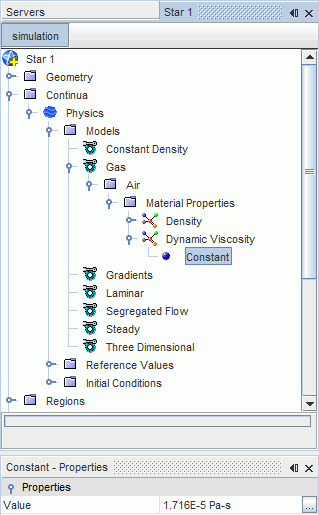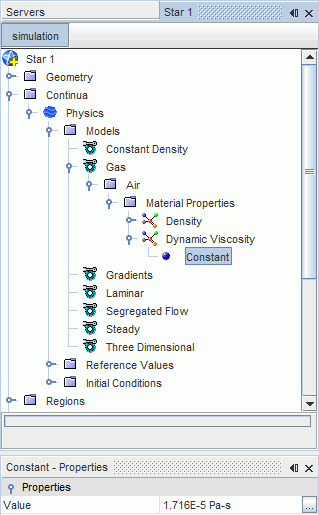展开对象树,显示特定对象
将一个排他焦点和一个包容焦点添加到助手中。
对象树焦点有两种类型:
- 排他焦点:折叠模拟树中的所有节点并仅展开选择的节点。
- 包容焦点:展开所选项的节点。其他所有节点均保持原样。
在本教程中,将对象树焦点添加至任务 3 > 步骤 1 和任务 3 > 步骤 2。
将排他焦点添加至步骤 1
- 返回到 Task03Physics 类。
-
在 createPhysicsContinuum() 方法内,在最后语句后插入以下代码:
// Object tree focus that expands the physics model manager node. All other open nodes are collapsed. selectAndExpandNodeExclusive(physicsContinuum_0.getModelManager());任务 3 第一步的最终代码显示如下:public void createPhysicsContinuum() { // code for Step 1: creating and defining the physics continuum. Simulation simulation_0 = getActiveSimulation(); PhysicsContinuum physicsContinuum_0 = simulation_0.getContinuumManager().createContinuum(PhysicsContinuum.class); physicsContinuum_0.setPresentationName("Physics"); physicsContinuum_0.enable(ThreeDimensionalModel.class); physicsContinuum_0.enable(SteadyModel.class); physicsContinuum_0.enable(SingleComponentGasModel.class); physicsContinuum_0.enable(SegregatedFlowModel.class); physicsContinuum_0.enable(ConstantDensityModel.class); physicsContinuum_0.enable(LaminarModel.class); //Object tree focus that expands the physics model manager node. All other open nodes are collapsed. selectAndExpandNodeExclusive(physicsContinuum_0.getModelManager()); }
将包容焦点添加至步骤 2
-
在 materialProperties() 方法内,在最后语句后插入以下代码:
//Object tree focus that expands the Dynamic Viscosity node without affecting other open nodes. selectAndExpandNode(gas_0.getMaterialProperties() .getMaterialProperty(DynamicViscosityProperty.class).getMethod());任务 3 第一步的最终代码显示如下:public void materialProperties() { // code for Step 2: modifying the material properties of air. Simulation simulation_0 = getSimulation(); PhysicsContinuum physicsContinuum_0 = PhysicsContinuum) simulation_0.getContinuumManager().getContinuum("Physics")); SingleComponentGasModel singleComponentGasModel_0 = physicsContinuum_0.getModelManager().getModel(SingleComponentGasModel.class); Gas gas_0 = Gas) singleComponentGasModel_0.getMaterial()); ConstantMaterialPropertyMethod constantMaterialPropertyMethod_0 = ConstantMaterialPropertyMethod) gas_0.getMaterialProperties() .getMaterialProperty(ConstantDensityProperty.class).getMethod()); constantMaterialPropertyMethod_0.getQuantity().setValue(1.0); ConstantMaterialPropertyMethod constantMaterialPropertyMethod_1 = ConstantMaterialPropertyMethod) gas_0.getMaterialProperties() .getMaterialProperty(DynamicViscosityProperty.class).getMethod()); constantMaterialPropertyMethod_1.getQuantity().setValue(1.716E-5); Object tree focus that expands the Dynamic Viscosity node without affecting other open nodes. selectAndExpandNode(gas_0.getMaterialProperties() .getMaterialProperty(DynamicViscosityProperty.class).getMethod()); } - 保存项目。
测试对象树焦点
重新构建项目并测试 Simcenter STAR-CCM+ 中修改的助手。任务 3 中的第一个链接展开管理器节点。
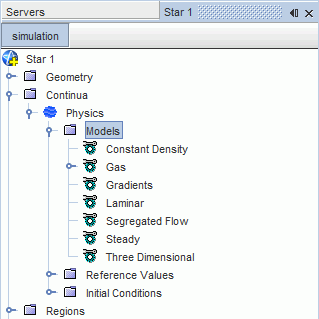
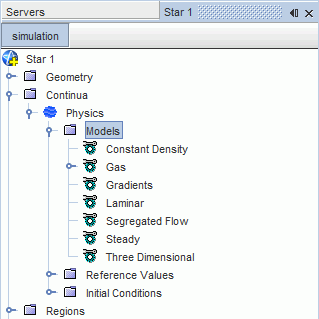
第二步中的链接展开节点,无需折叠其他打开节点。