本文示例展示了使用PyFluent设置Fluent General参数。
1 检查网格
此示例展示了使用TUI命令与Python代码执行网格一致性检查及在控制台中显示报告的对比。报告包含了区域范围、体积统计信息、网格面面积统计、所有警告以及关于失败的详细信息。所展示信息的详略程度取决于为verbosity(0到3级)设置的参数。
TUI命令
/mesh/check
/mesh/check-verbosity 1
Python代码
import ansys.fluent.core as pyfluent
solver = pyfluent.launch_fluent(precision='double', processor_count=2, mode="solver")
solver.tui.file.read_case('file.cas.h5')
solver.tui.mesh.check()
2 报告网格质量
此示例展示了通过TUI命令与Python代码在控制台中展示网格质量信息的对比,其中包括最小正交质量和最大长宽比。
TUI命令
/mesh/quality
Python代码
solver.tui.mesh.quality()
3 缩放网格
此示例比较了使用TUI命令和Python代码在各个活跃的笛卡尔坐标方向上对网格进行缩放的方法。
TUI命令
/mesh/scale 1 1 1
Python代码
solver.tui.mesh.scale(1,1,1)
4 定义单位
此示例比较了使用TUI命令和Python代码在各个活跃的笛卡尔坐标方向上对网格进行缩放的方法。
TUI命令
/define/units length 'in'
Python代码
solver.tui.define.units("length", "in")
5 设置稳态或瞬态求解模型
此示例对比了通过TUI命令与Python代码启用和禁用稳态及非稳态(瞬态)求解模型的方式。
TUI 命令
/define/models/steady yes
/define/models/unsteady_1st_order yes
Python 代码
import ansys.fluent.core as pyfluent
solver = pyfluent.launch_fluent(precision="double", processor_count=2, mode="solver")
solver.tui.file.read_case("file.cas.h5")
solver.tui.define.models.steady("yes")
solver.tui.define.models.unsteady_1st_order("yes")
6 设置压力基及密度基
该示例显示了 TUI 命令与 Python 代码在启用和禁用压力基和密度基求解器模型方面的比较。
TUI 命令
/define/models/solver/density-based-explicit yes
/define/models/solver/density-based-implicit yes
/define/models/solver/pressure-based yes
Python 代码
solver.tui.define.models.solver.density_based_explicit("yes")
solver.tui.define.models.solver.density_based_implicit("yes")
solver.tui.define.models.solver.pressure_based("yes")
7 设置重力加速度
本例显示了 TUI 命令与 Python 代码在设置重力加速度方面的比较。
TUI 命令
/define/operating-conditions/gravity yes 0 -9.81 0
Python 代码
solver.tui.define.operating_conditions.gravity("yes","0","-9.81","0")
(完)
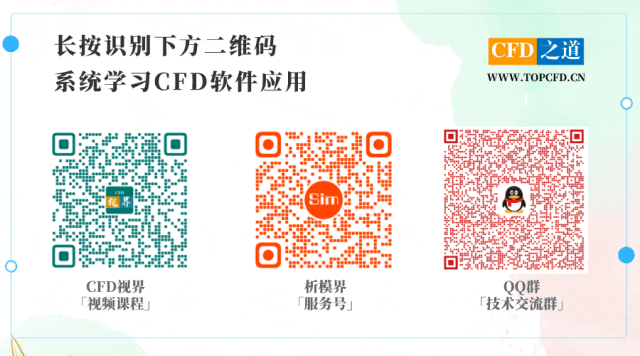
本篇文章来源于微信公众号: CFD之道
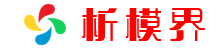


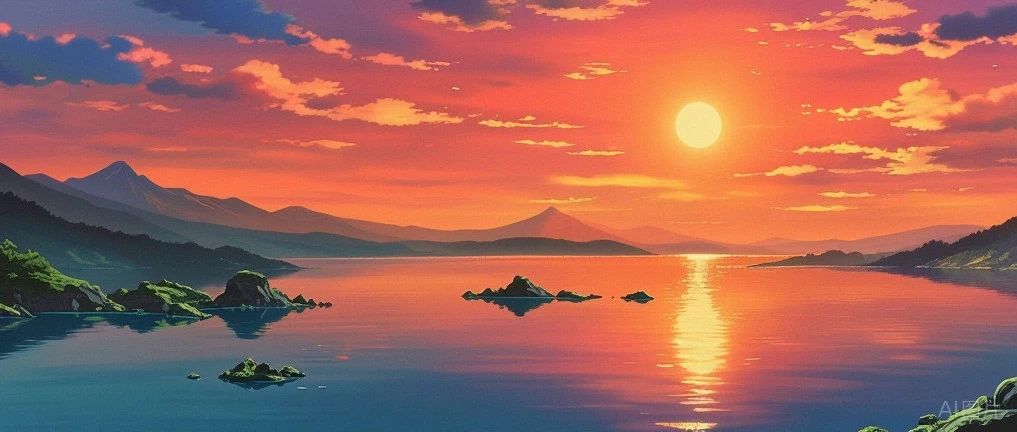
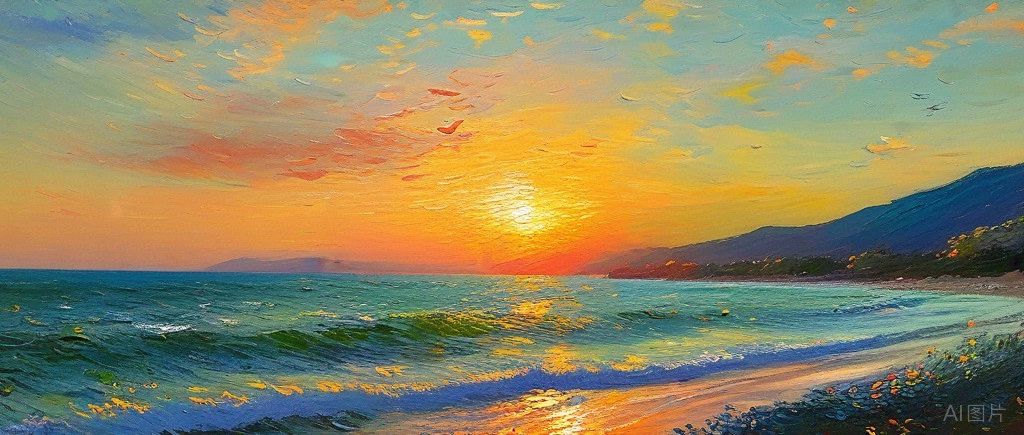
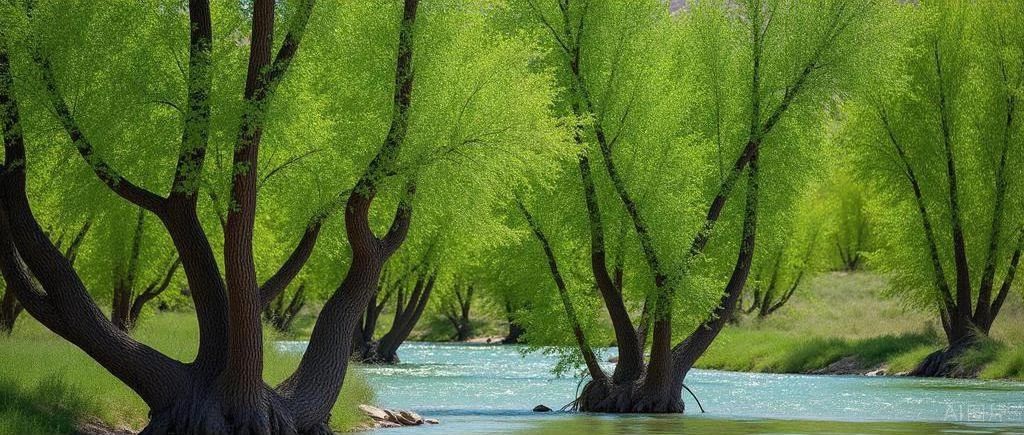


评论前必须登录!
注册