本算例演示利用CFX中的涡耗散燃烧模型模拟计算燃烧器内部甲烷燃烧问题。
1 计算模型
计算模型如下图所示。空气入口速度0.5 m/s,温度300 K;燃料入口速度80 m/s,温度300 K;出口为环境压力,相对大气压为0 Pa。考虑计算域内甲烷单步燃烧反应,并考虑NO的生成。
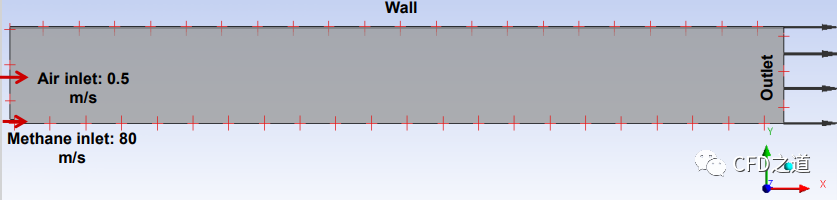
2 CFX设置
-
启动CFX 2021R1
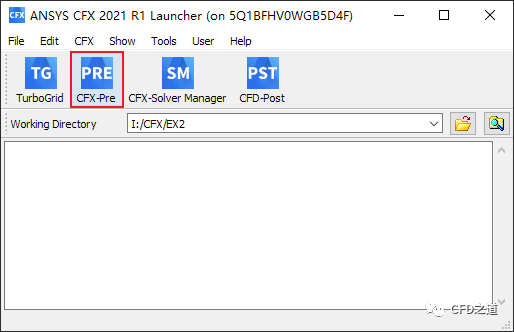
2.1 导入计算网格
-
新建一个General Case
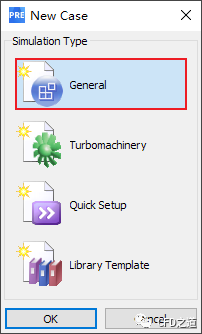
-
File → Import Mesh…读取计算网格文件combustor.cfx5,注意设置单位为m
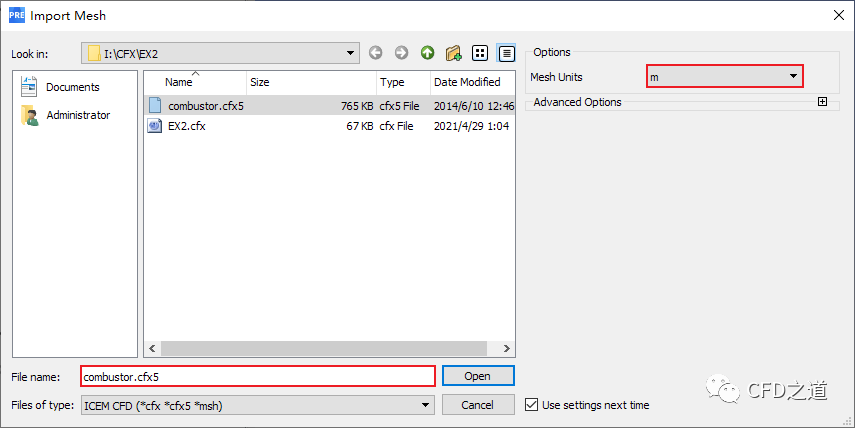
2.2 创建反应介质
-
鼠标右键选择模型树节点Materials,点击弹出菜单项Insert → Material添加新介质
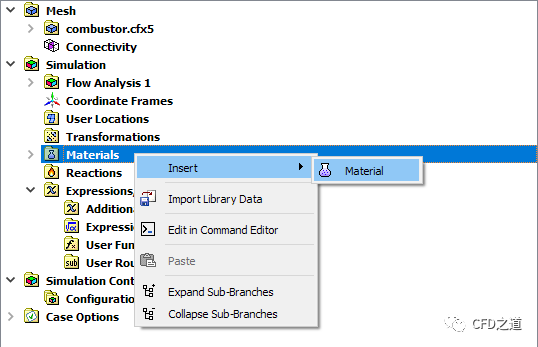
-
命名新介质为methane air mixture
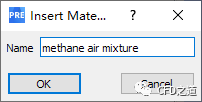
-
如下图所示指定新介质属性 -
指定 Option为Reacting Mixture -
指定 Material Group为Gas Phase Combustion -
指定 Reactions List为Methane Air WD1 NO PDF
其他参数保持默认设置,点击OK按钮关闭面板。
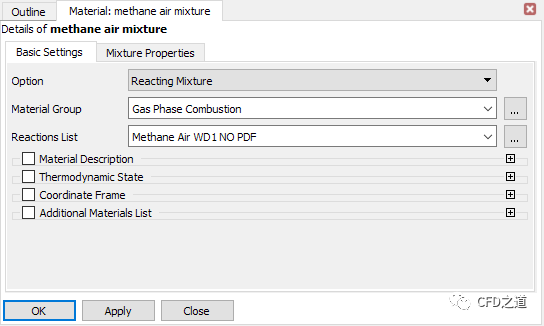
注:这里选择的Methane Air WD1 NO PDF为软件内置的甲烷-空气单步化学反应,考虑了NO的生成,温度采用PDF进行计算。CFX中内置了大量的化学反应,当使用快速化学反应模型时,可以直接选用这些化学反应方程。
”
2.3 区域设置
-
鼠标双击模型树节点Default Domain -
如下图所示指定 Material为methane air mixture
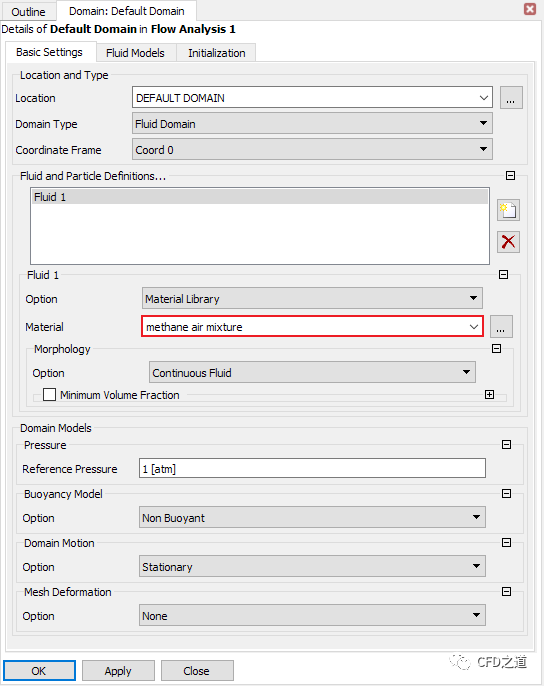
-
如下图所示指定Fluid Models标签页下参数 -
指定 Heat Transfer Option为Thermal Energy -
指定 Combustion Option为Eddy Dissipation
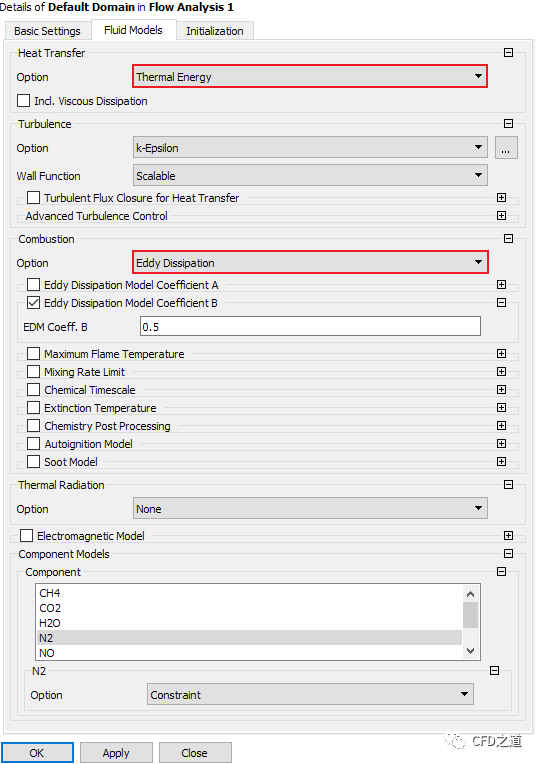
注:EDM模型利用湍流参数计算化学反应速率。
”
-
进入Initialization标签页,进行以下设置 -
设置 CO2初始质量分数0.01 -
设置 H2O初始质量分数为0.01 -
设置 O2初始质量分数为0.23
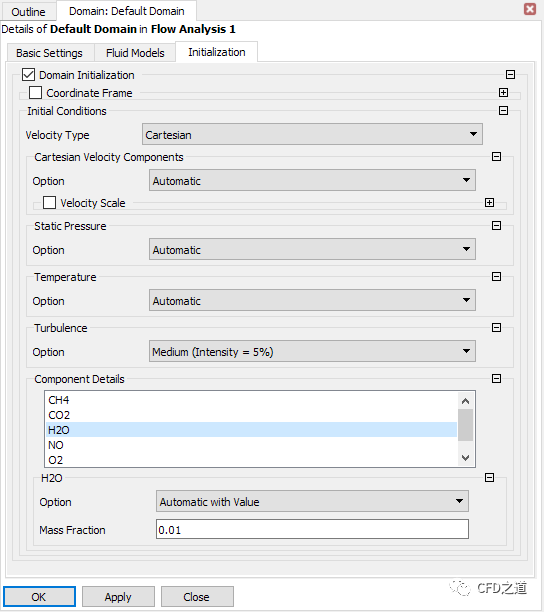
2.4 设置边界条件
-
定义入口边界 VEL_IN_AIR,指定边界位置为VEL_IN_AIR,进行以下设置 -
指定 Normal Speed为0.5 m/s -
指定 Static Temperature为300 K -
指定 O2的质量分数为0.23
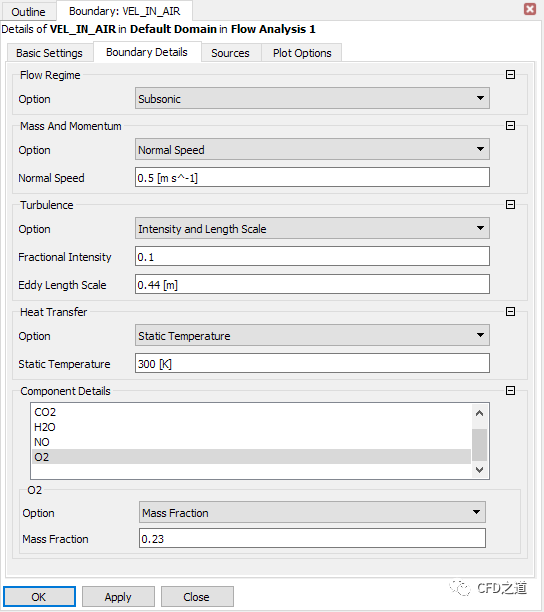
-
定义入口边界 VEL_IN_METHANE,如下图所示进行设置 -
指定 Normal Speed为80 m/s -
指定 Static Temperature为300 K -
指定 CH4的质量分数为1
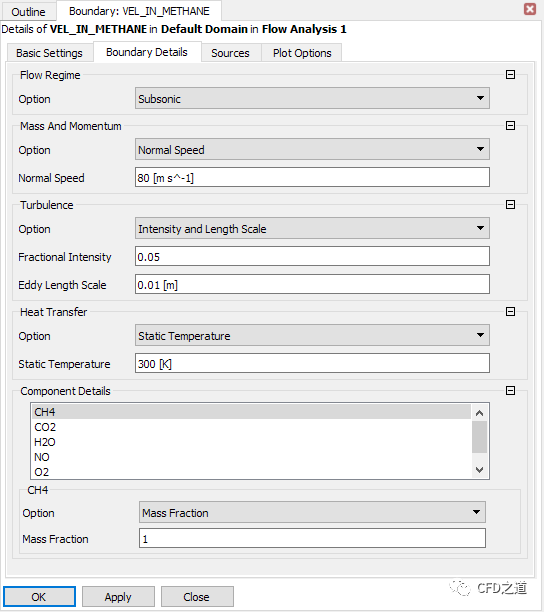
-
定义出口边界PRESSURE OUTLET,指定 Relative Pressure为0 Pa
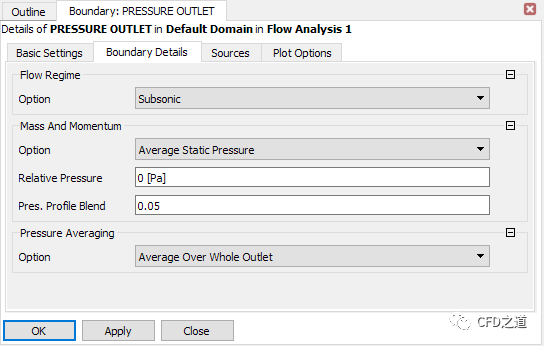
-
定义对称边界SYM1与SYM2,采用默认设置
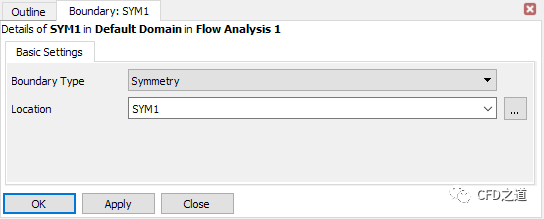
-
定义壁面边界WALL1与WALL2,采用默认参数
2.5 定义监测点
-
如下图所示监测出口位置CO2的平均质量浓度
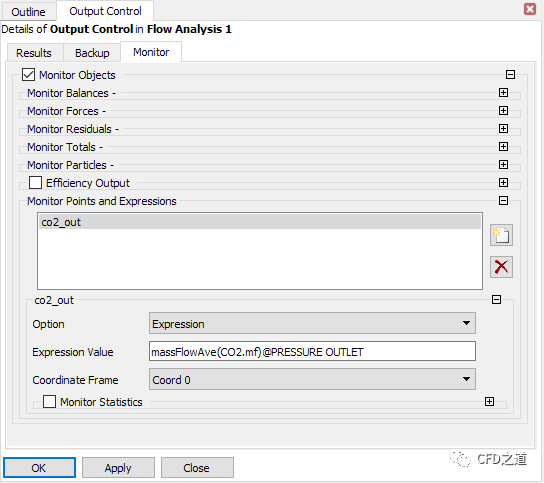
-
如下图所示监测出口位置H2O的平均质量浓度
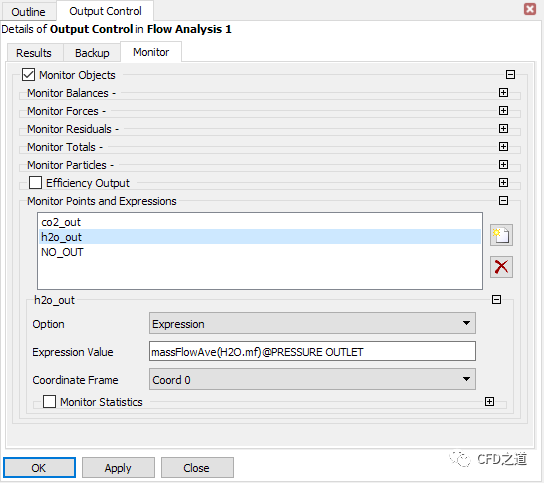
-
如下图所示监测出口位置NO的平均质量浓度
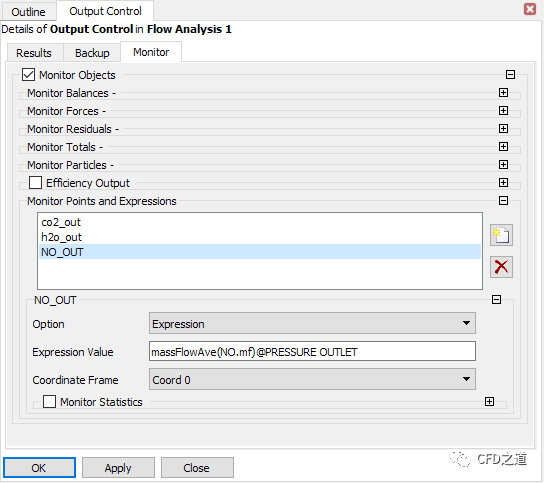
2.6 求解控制
-
如下图所示定义Solver Control参数
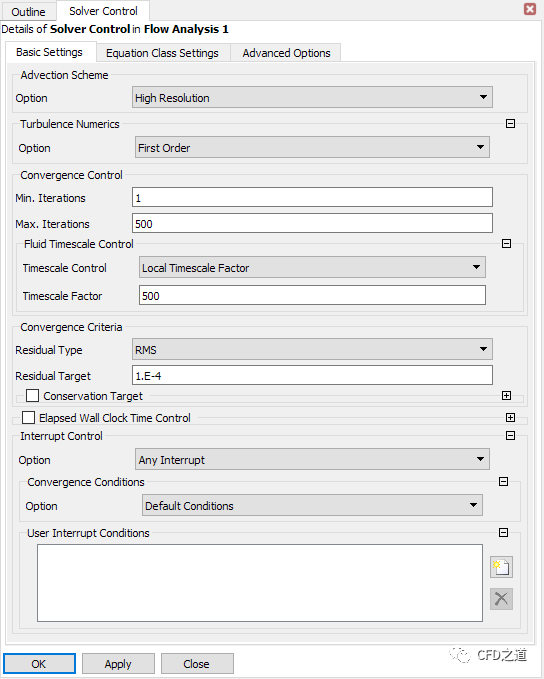
2.7 求解计算
-
进行计算求解
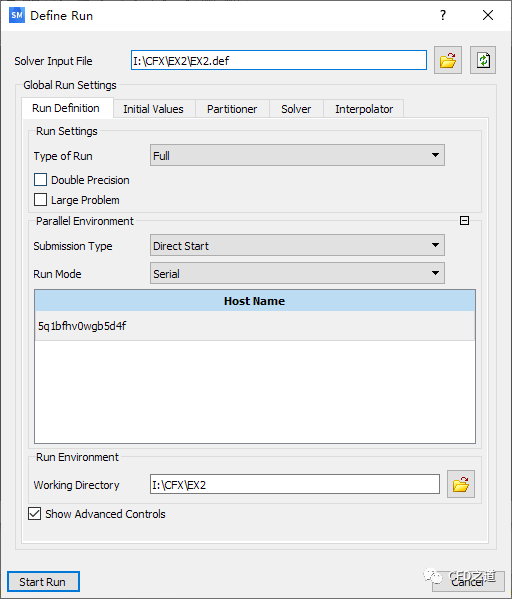
-
物理量监测结果如下图所示
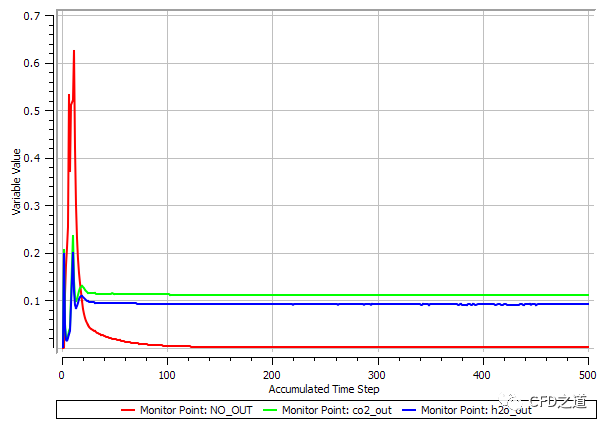
3 计算结果
-
对称面上温度分布如下图所示
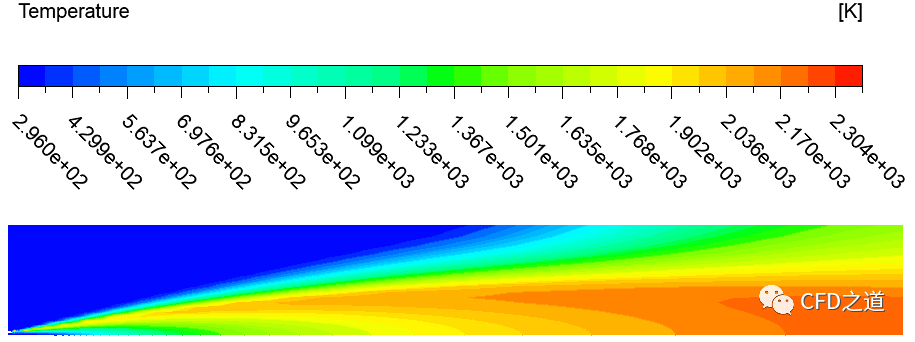
-
对称面上H2O质量分数分布
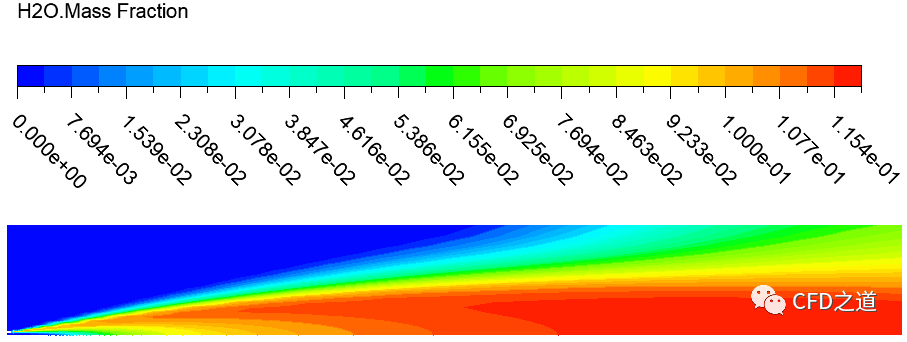
-
对称面上CO2质量分数分布
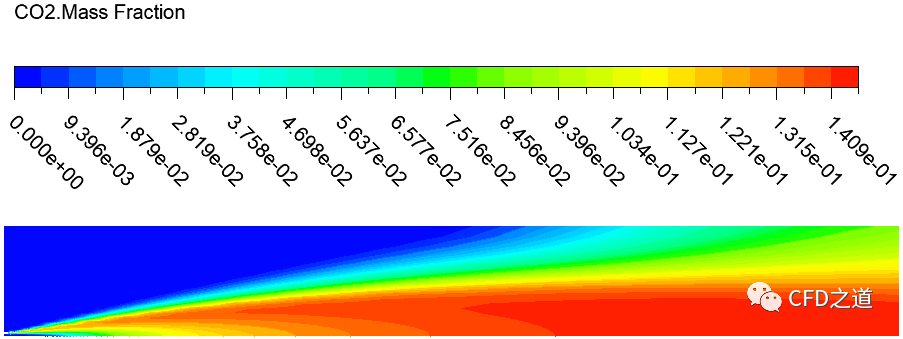
-
对称面上NO质量分数分布
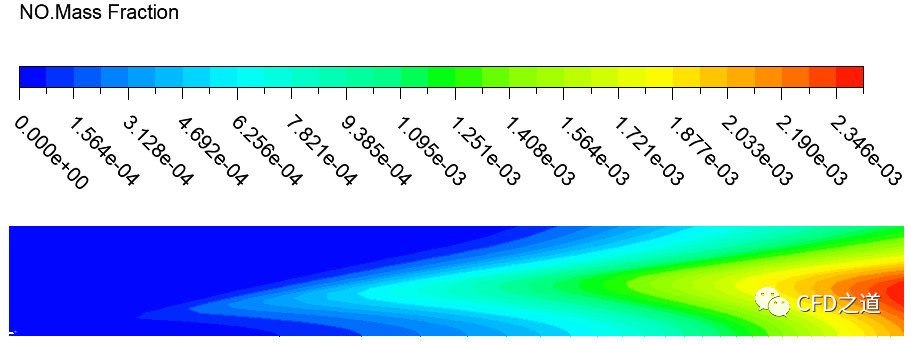
-
统计出口位置CO2质量分数,如下所示其值为0.111697
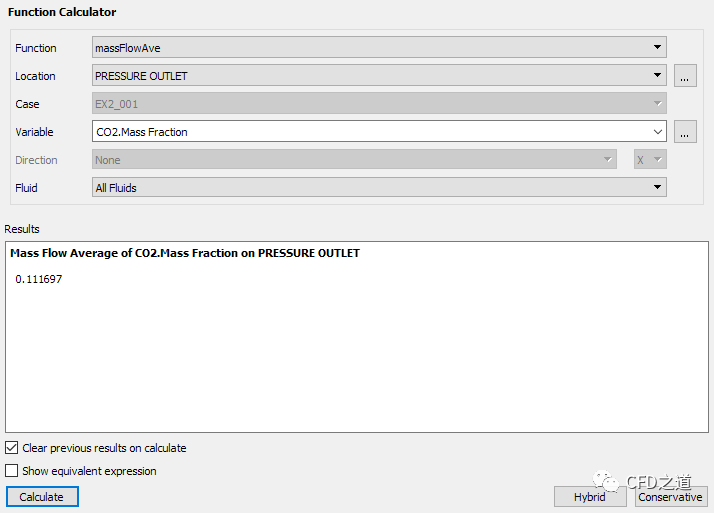
相关文件:
链接:https://pan.baidu.com/s/1d1UGBwS9x4YocZJn0Hjohw 提取码:yp3a
”
本篇文章来源于微信公众号: CFD之道
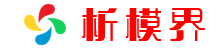
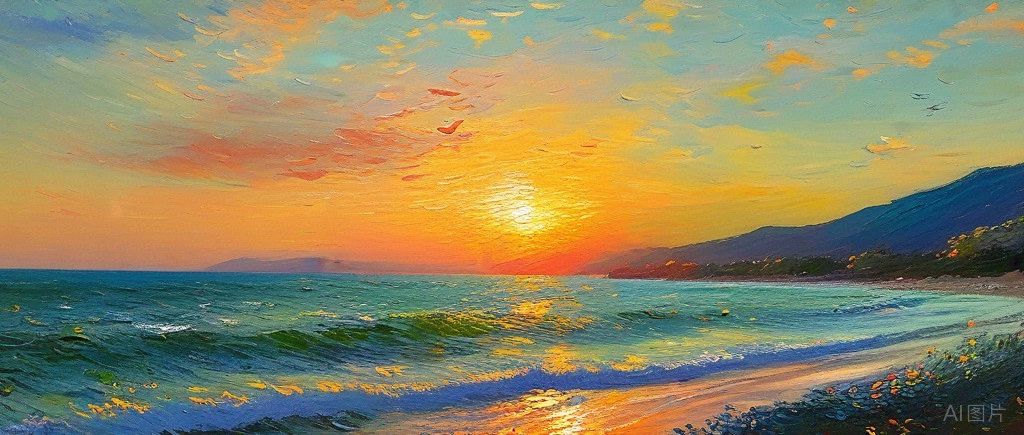
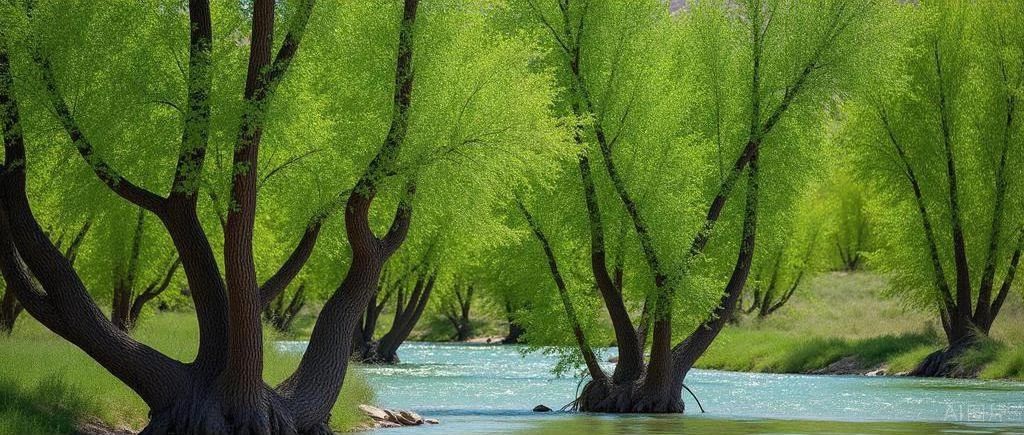
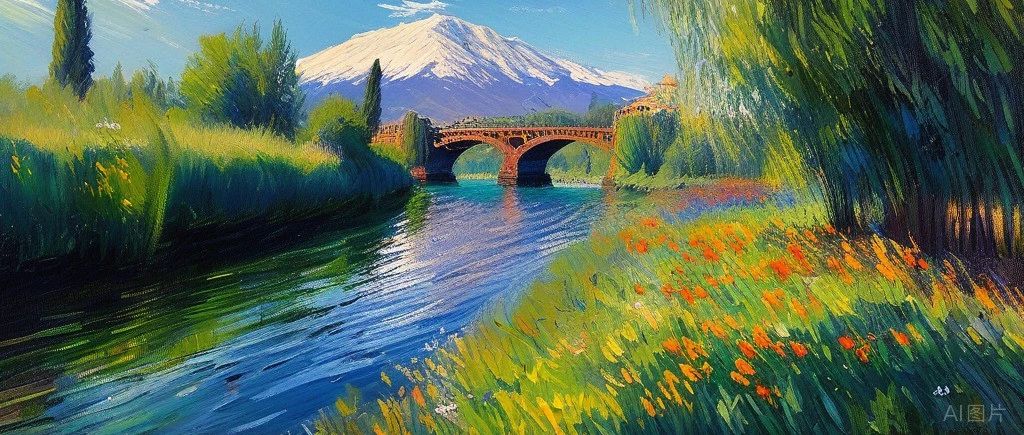




评论前必须登录!
注册