本文描述Fluent 2020R2版本中Meshing模式所更新的内容。
此版本更新内容主要集中在GUI界面更新以及流程操作更新上,功能更新内容较少。此版本更新的内容主要包括:
-
可以在Preferences菜单中定义鼠标控制方案
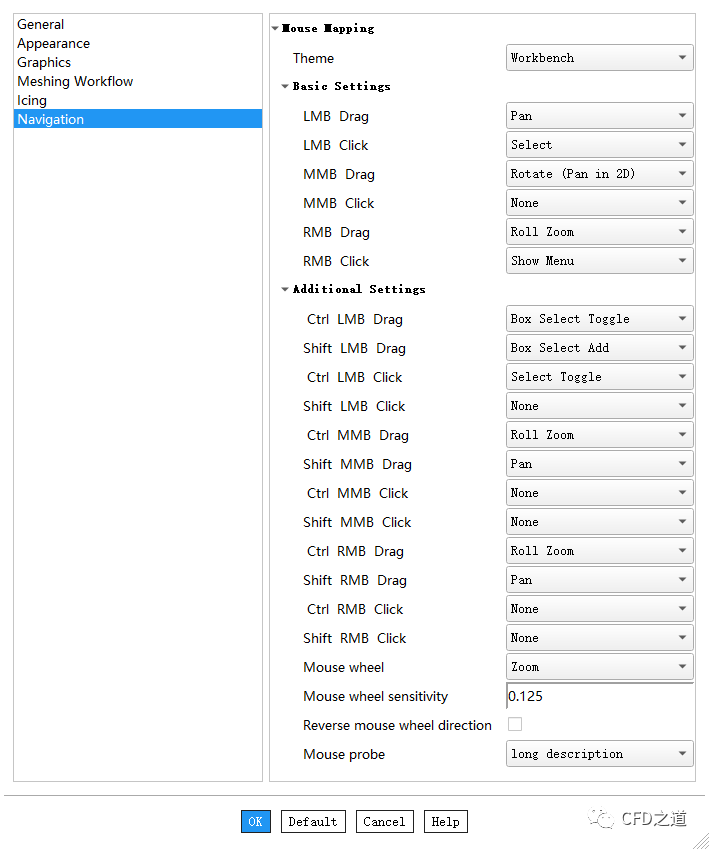
-
图形窗口中可以采用鼠标左键框选图形对象
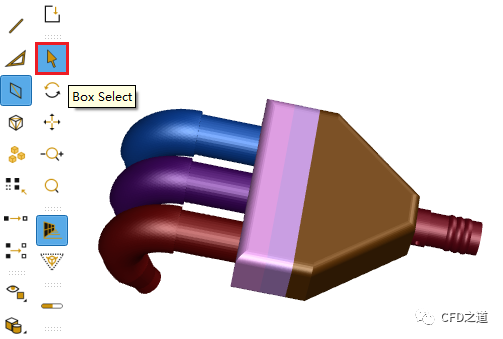
-
AutoMesh对话框中的Hexcore体网格生成方法中,默认采用Octree选项,该选项能够比之前的默认选项Cartesian提供更好的网格生成性能
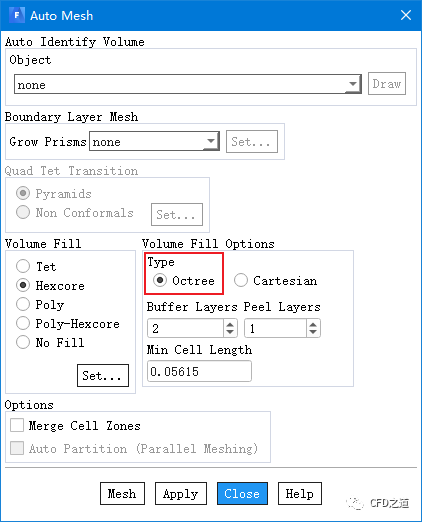
-
支持利用通配符选择几何对象
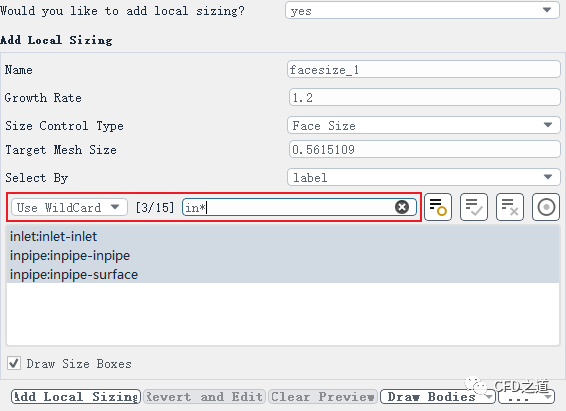
-
对工作流中的一些名词进行了修改。在Watertight Geometry流程中,将之前版本的Create Surface Mesh改为Generate the Surface Mesh,将之前版本的Create Volume Mesh改为Generate the Volume Mesh
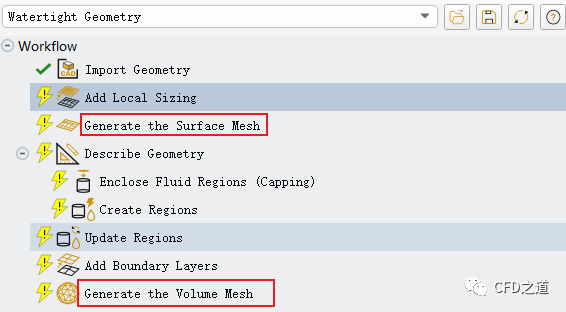
-
在Fault-tolerant Meshing流程中,将之前版本的Setup Size Controls修改为Add Local Sizing
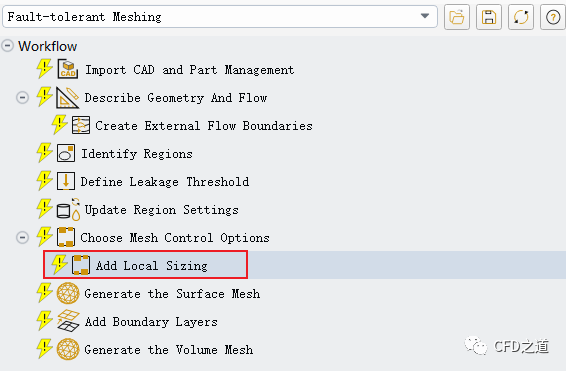
-
watertight Geometry流程中可以选择文件类型为Mesh,从而可以导入Fluent的msh及cas格式文件
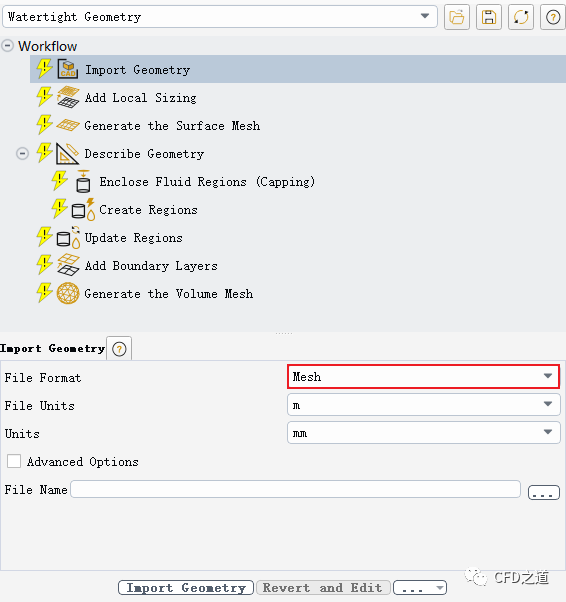
-
在Watertight Geometry流程中的Generate the Surface Mesh节点中,添加了选项Draw Size Boxes,方便在图形窗口查看设置的网格尺寸
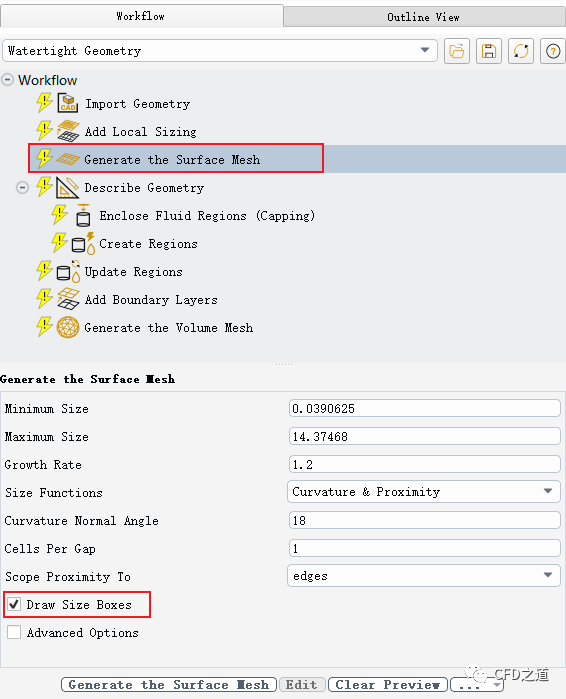
-
在Watertight Geometry流程中的Generate the Volume Mesh节点中添加选项Region-based Sizing,允许为不同的计算区域指定Max Cell Length及Growth Rate参数
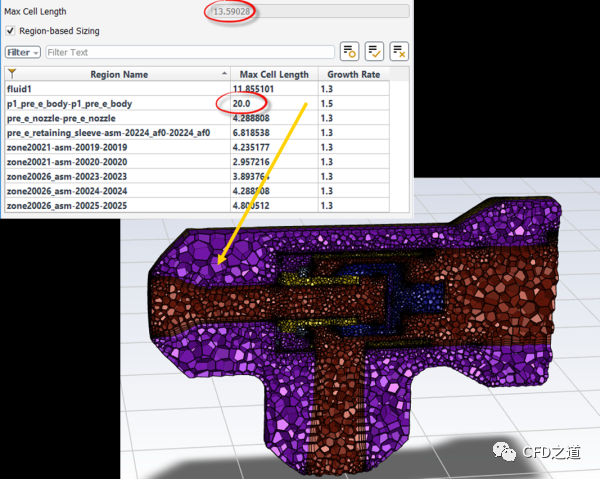
-
在Watertight Geometry流程中,在Add Local Sizing设置面板的Size Controls Type选项中增加了Edge Sizing选项,允许为几何边指定网格尺寸。(该功能仅在导入的几何模型中包含有命名的edge边界时才能被激活)
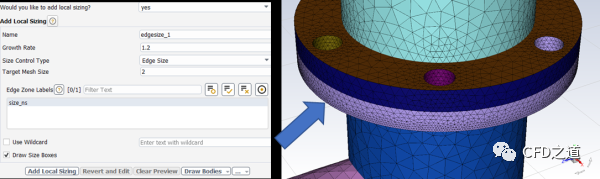
-
在Watertight Geometry流程中,Set Up Periodic Boundaries面板中包含选项List All Labels,允许用户显示所有的可用边界名称
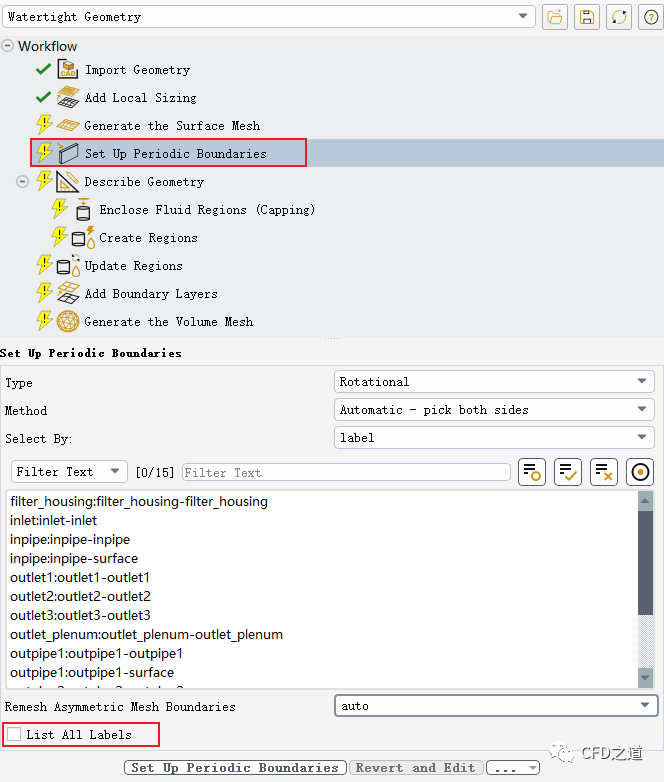
-
Fault-tolerant Meshing流程中,Update Region Settings面板中可以设置体网格类型为tet、hexcore、poly以及poly-hexcore
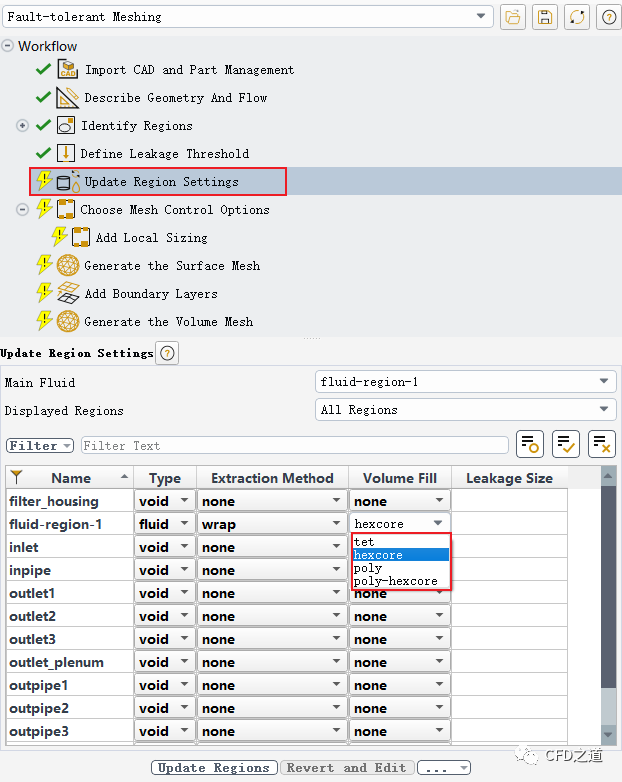
-
Fault-tolerant Meshing流程中,Add Local Sizing面板中增加选项Show Wrap Setting可以用于设置包面体的最大最小尺寸以及增长率,如下图所示
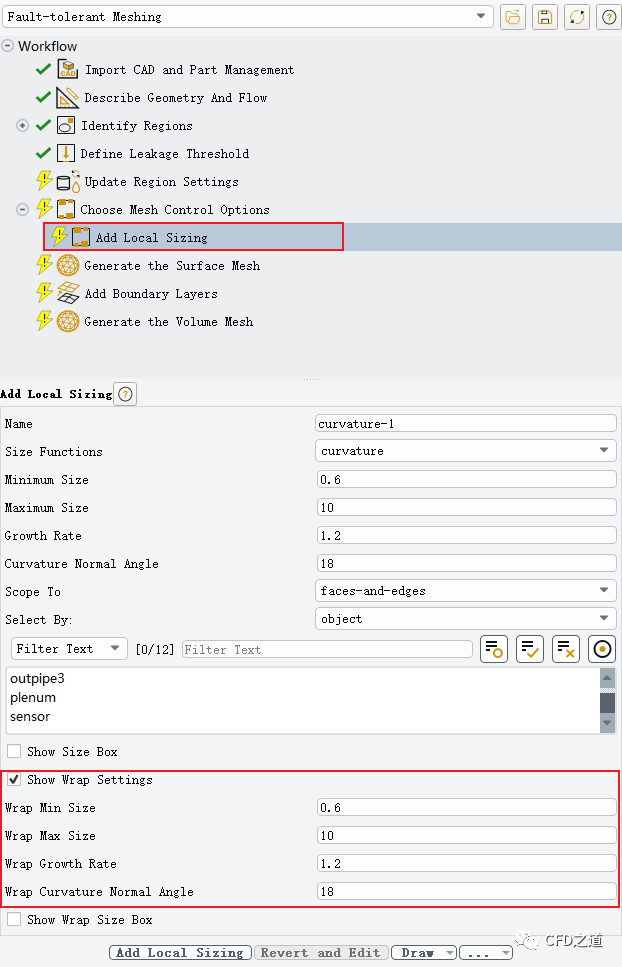
-
Fault-tolerant Meshing流程中,在Generate the Surface Mesh面板增加参数Maxium Number of Island Face,所有面数少于该值的孤岛都将被移除
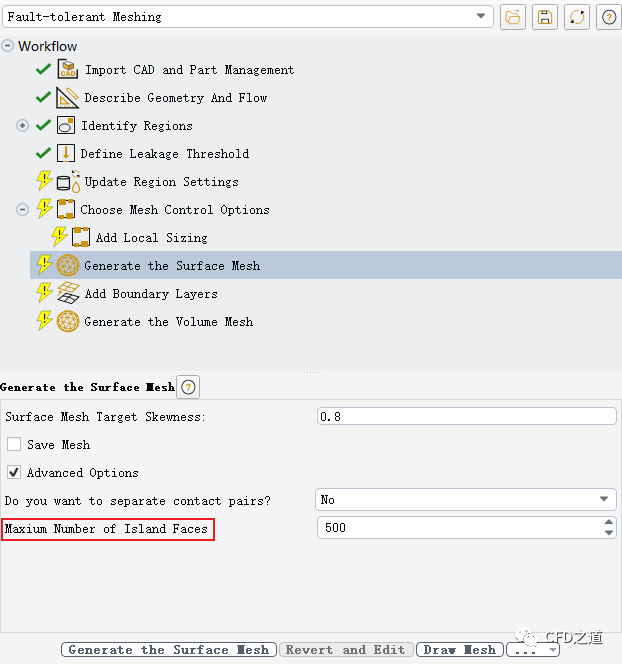
-
Fault-tolerant Meshing流程中,在Generate the Volume Mesh面板中增加选项Enable Region Settings,该选项允许为不同的计算区域指定最大网格尺寸
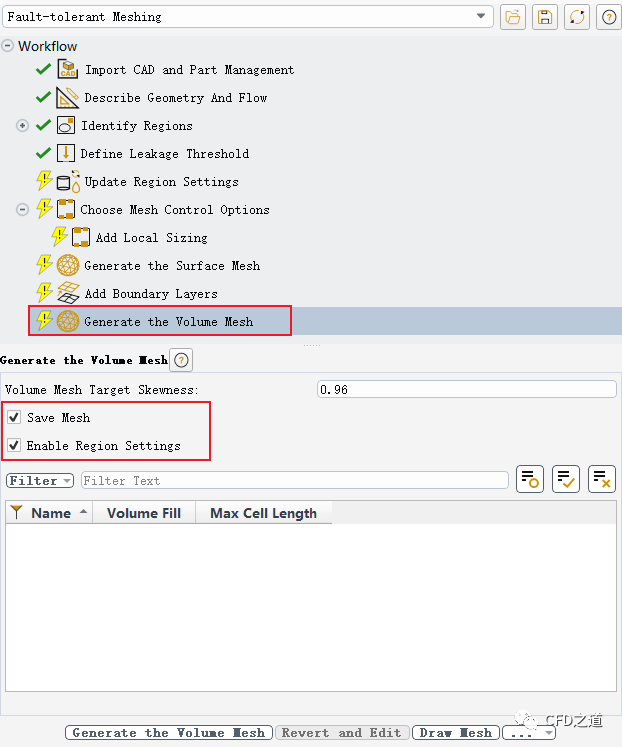
本篇文章来源于微信公众号: CFD之道
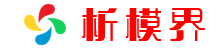
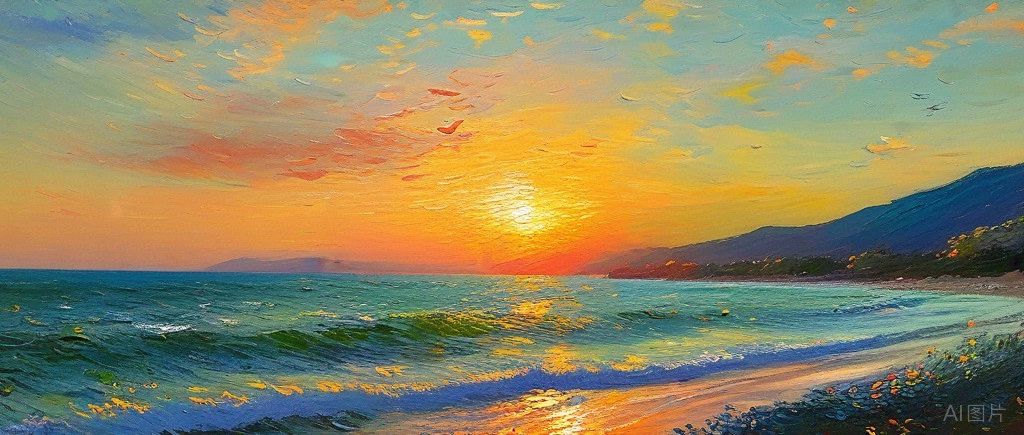
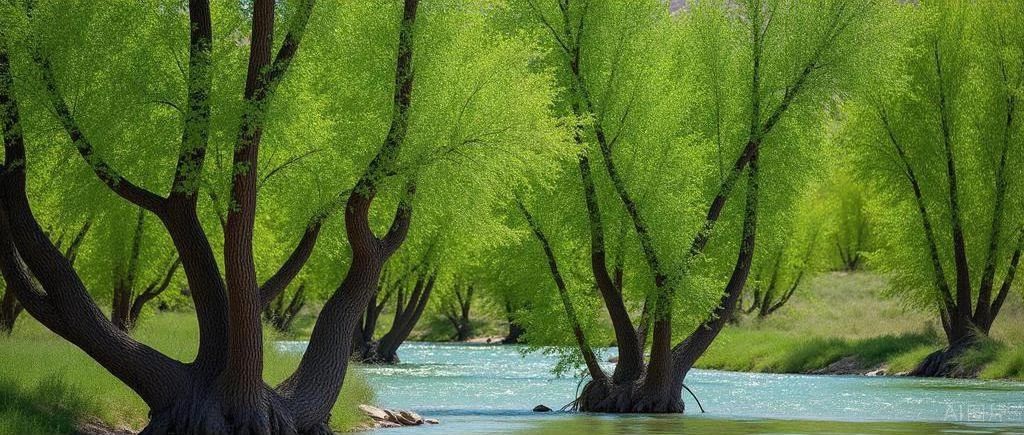
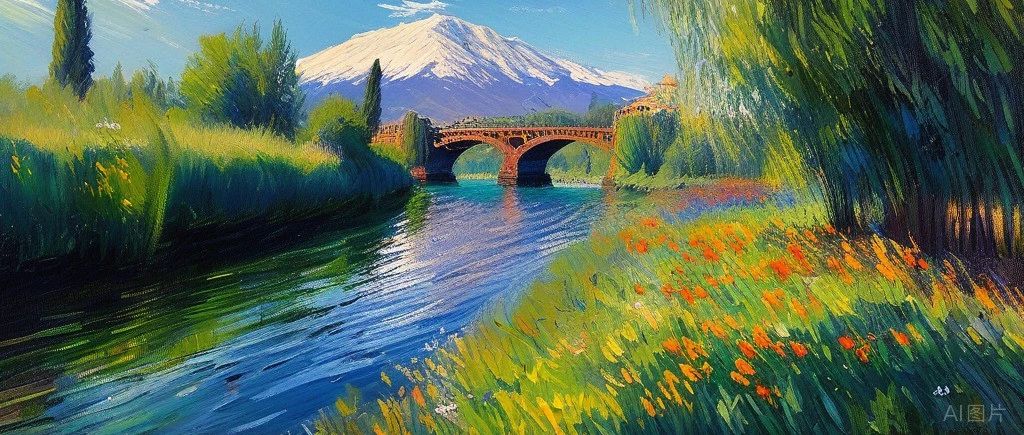




评论前必须登录!
注册