本案例利用Polyflow计算搅拌槽内流场分布。
1 问题描述
计算模型如下图所示。圆柱形容器中包含一个旋转搅拌轴及两片搅拌桨。容器半径为10.5 cm,高度24 cm,桨叶旋转速度为50 rad/s。桨叶旋转过程中容器顶部与大气相通,计算中考虑重力作用。
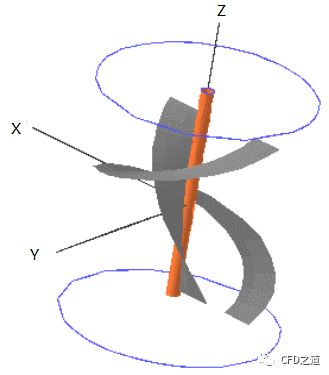
参考坐标系中,桨叶保持静止,容器壁面以相反速度旋转。考虑惯性力、离心力以及科氏力。计算域内介质粘度为1 Pa.s,密度900 kg/m3.
2 Polyflow设置
2.1 创建Task
-
Read a mesh file: stirring_tank.msh
-
Create a new task: F.E.M. task, Evolution, 3-D geometry
-
Rigid rotation: omegaz = -50 rad/s
-
Create a sub-task: Generalized Newtonian isothermal flow problem
-
Domain of the sub-task: whole mesh (S1 + S2 + S3 + S4 + S5)
2.2 修改材料参数
-
鼠标双击模型树节点Material data,右侧面板中设置如下材料参数
-
Constant viscosity= 1.0 -
Density: 900,EVOL: f(S) = S -
Inertia terms: will be taken into account -
Gravity: G = (0.0, 0.0, -9.81)
2.3 设置流动边界条件
-
鼠标双击模型树节点Flow boundary conditions,右侧面板设置如下边界条件
-
BS 1: Cartesian velocity -
Point 1: (0, 0, 0)
-
Point 2: (0, 0, 1)
-
Angular velocity: 50 rad/sec
-
BS 2: Cartesian velocity -
Point 1: (0, 0, 0)
-
Point 2: (0, 0, 1)
-
Angular velocity: 50 rad/sec
-
BS 3: (vn, fs) = (0, 0) -
BS 4: (vn, vs) = (0, 0)
2.4 创建子模型
-
鼠标双击模型树节点Define sub-models创建子模型
-
点击选项Create a new topo-object创建拓扑对象
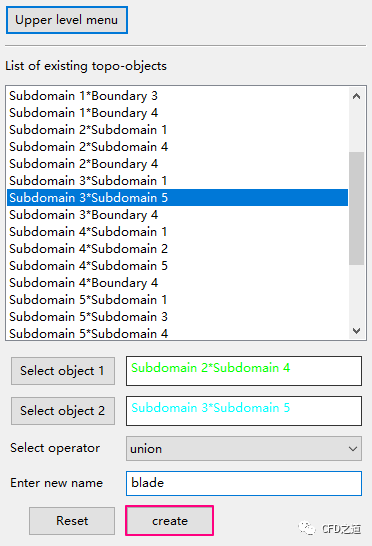
-
Select object 1: S2*S4
-
Select object 2: S3*S5
-
Operator: Union
-
Name of new object: blades
-
点击选项Create a sub-model创建子模型
-
V or F imposed
-
Domain: blades -
Velocity components imposed: Vx = 0, Vy = 0, Vz = 0
2.5 设置数值参数
-
鼠标双击模型树节点Numerical parameters,右侧面板修改
Evolution parameters -
initial S= 0.0 -
final S= 1.0 -
initial S-interval= 0.1 -
min. S-interval= 0.0001 -
max. S-interval= 0.25 -
nb. of steps= 50
2.6 设置输出参数
-
鼠标双击模型树节点Outputs,右侧面板打开输出设置面板
-
Output triggering: after 1 valid step
-
Default output : CFD-Post
-
System of units for CFD-Post:metric_MKSA+Celsius
-
鼠标点击模型树节点Save & Exit保存模型
3 计算结果
-
压力分布
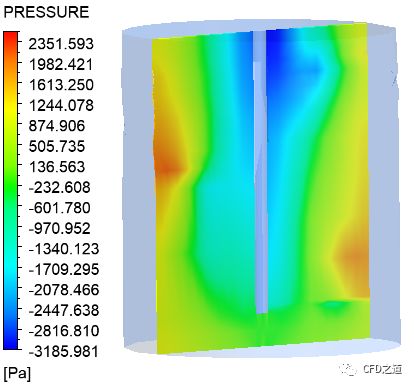
-
速度等值面(蓝色vz=-1 m/s,棕色vz=0.5 m/s)
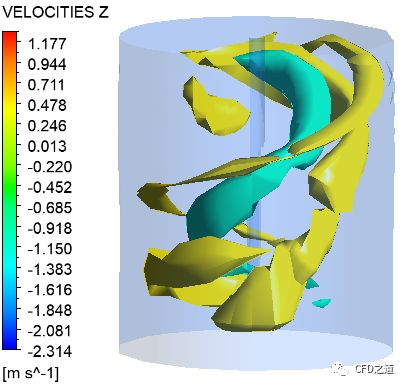
本篇文章来源于微信公众号: CFD之道
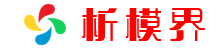
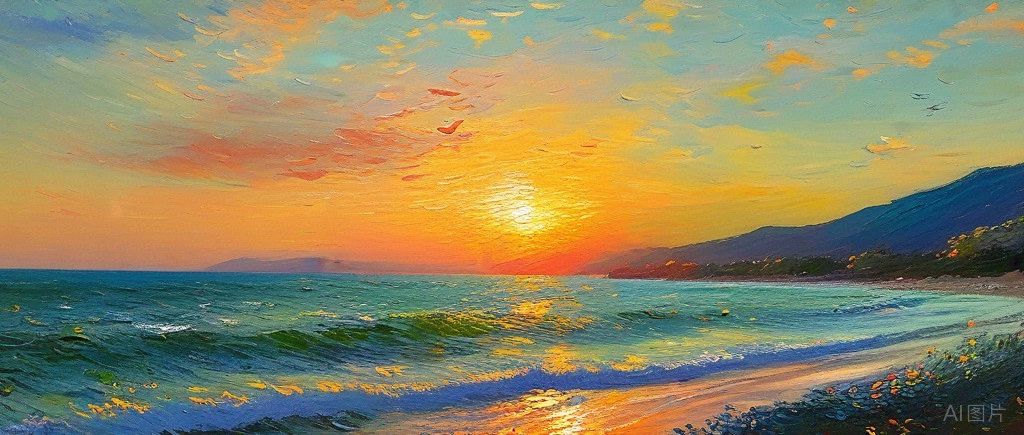
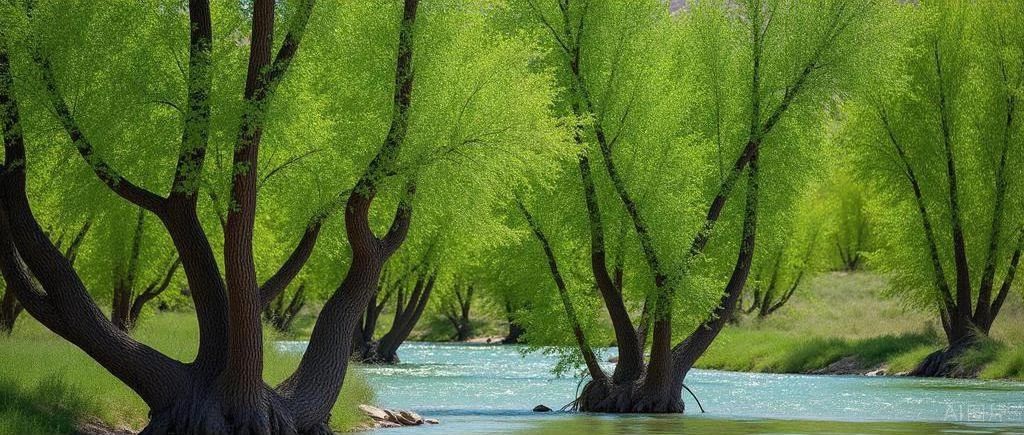
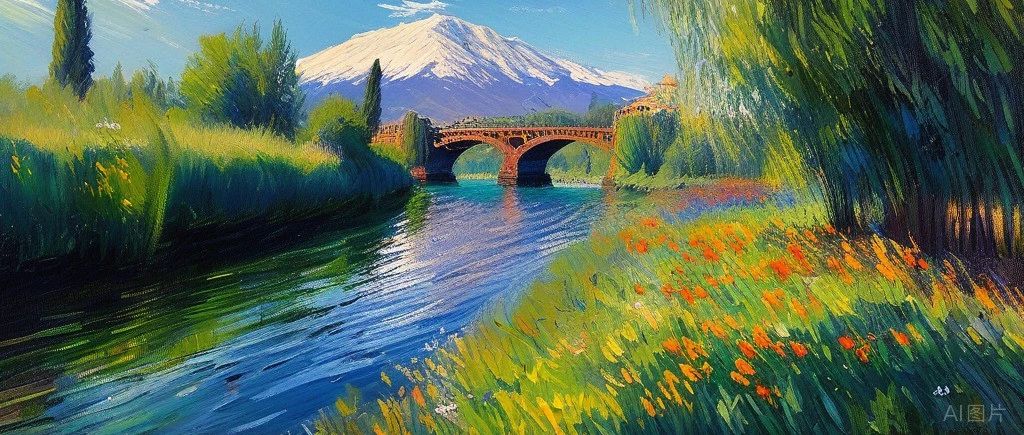




评论前必须登录!
注册